Illustrator Color Review Tutorial
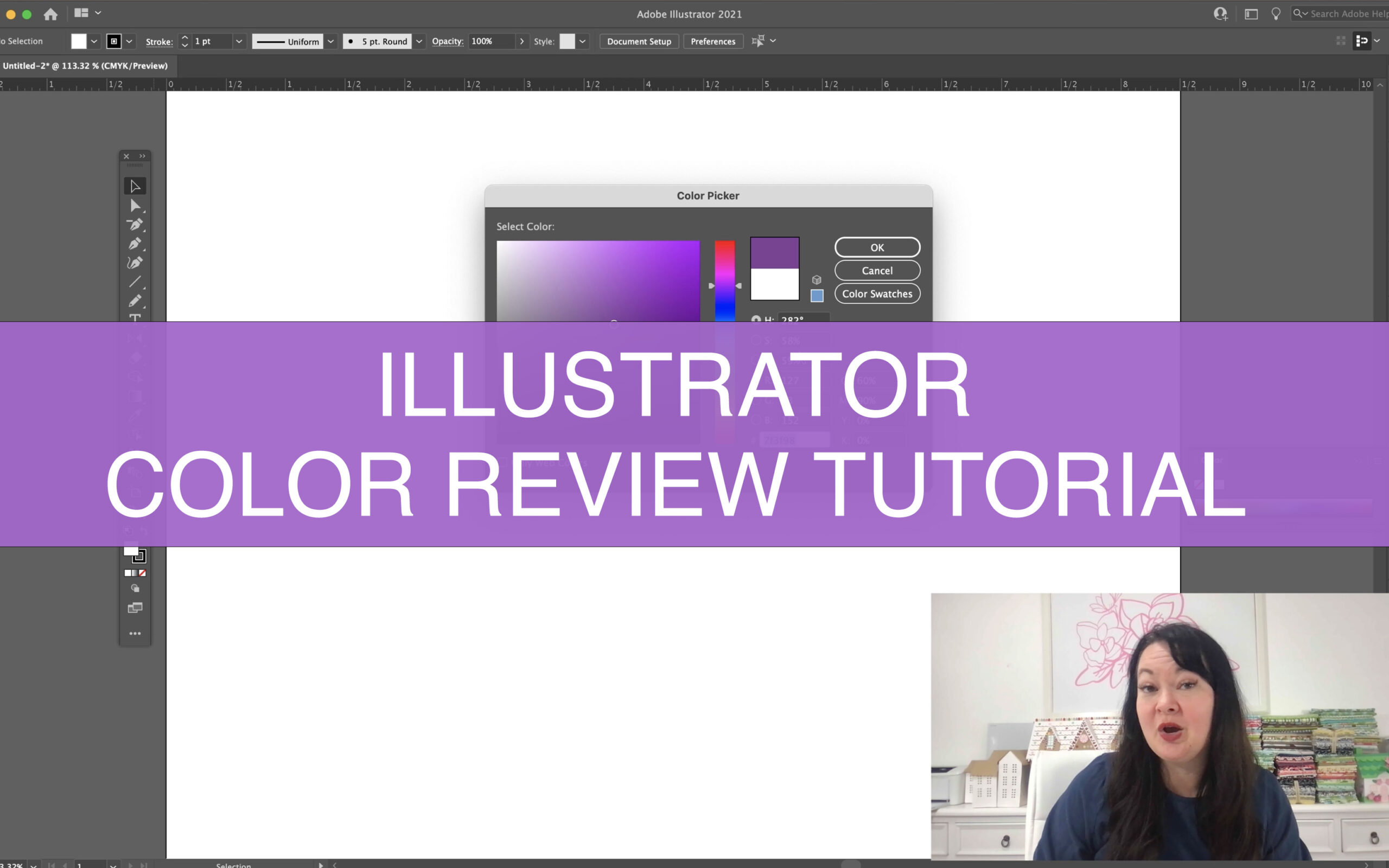 Check out today’s free design video!
Check out today’s free design video!
Want to learn more? To join my VIP group for free, go here: http://eepurl.com/dN2RcY. I regularly RESEND files so be sure to sign up so that you are getting all my free tutorials!
Need some Free or Low Cost Ways to learn more about design?
Free Introduction to Illustrator Mini Course: https://www.carinagardnercourses.com/introsavemyspot
Free Make Money Doing Something Creative Webinar: https://event.webinarjam.com/channel/design-suite
Current Bootcamp: https://carina-gardner-32e8.mykajabi.com/all-courses-f5862aa8-f009-42ff-8b39-513e3d4a3510
Illustrator Color Review Tutorial Read More »

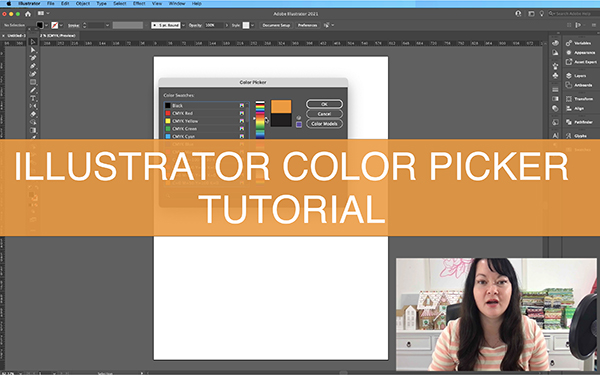
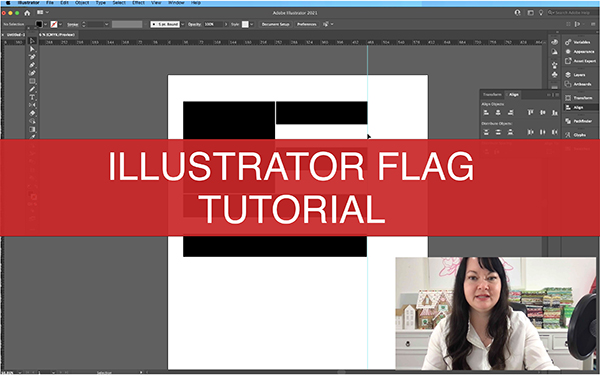
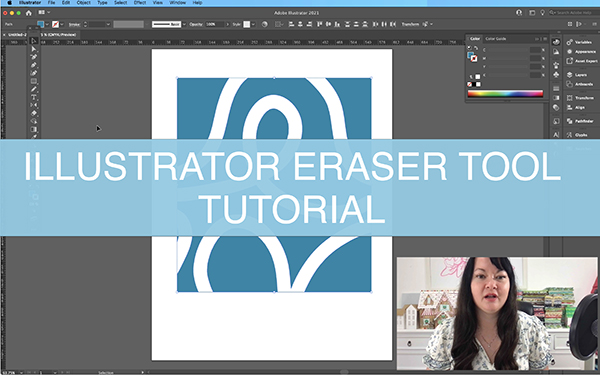
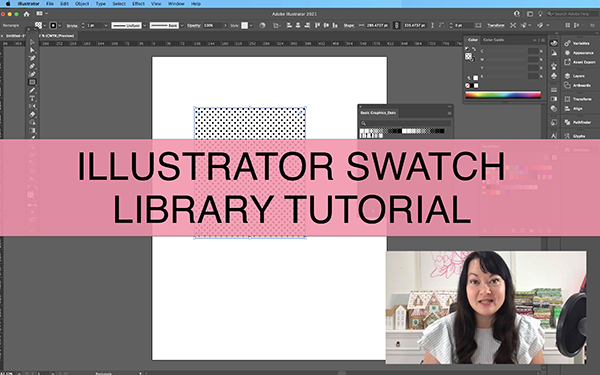
 Are you a smart designer or learning to be one? Here’s a little listen on what I think on this!
Are you a smart designer or learning to be one? Here’s a little listen on what I think on this! If you want a free course, I have one for you here:
If you want a free course, I have one for you here:  It’s another week and time for another tutorial!
It’s another week and time for another tutorial! It’s another week and time for another tutorial!
It’s another week and time for another tutorial! It’s another week and time for another tutorial!
It’s another week and time for another tutorial!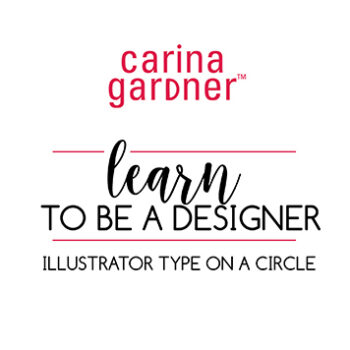 Today I want to show you how to open up a new document in Illustrator!
Today I want to show you how to open up a new document in Illustrator!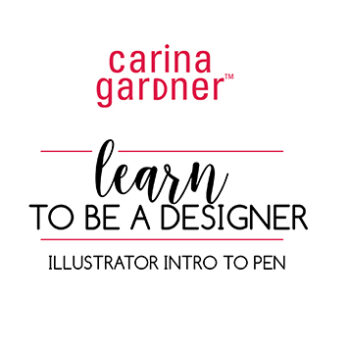 Today I want to show you how to open up a new document in Illustrator!
Today I want to show you how to open up a new document in Illustrator!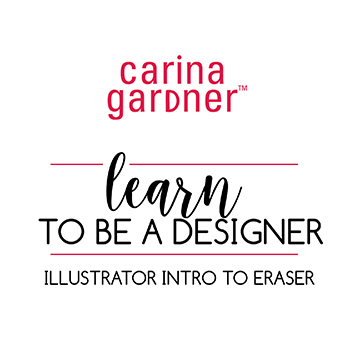
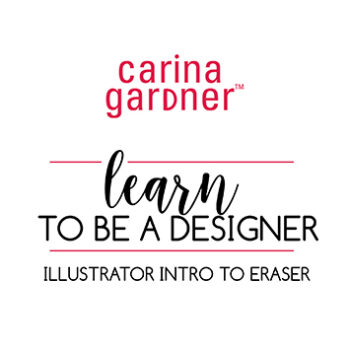 Today I want to show you how to open up a new document in Illustrator!
Today I want to show you how to open up a new document in Illustrator!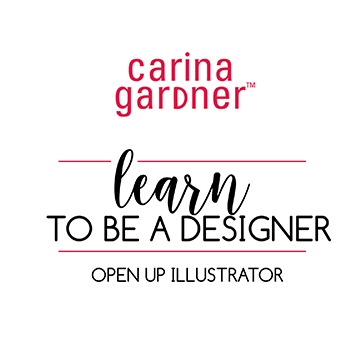
 Today I want to show you how to open up a new document in Illustrator!
Today I want to show you how to open up a new document in Illustrator!
 Today I want to show you how to use the brush and eraser in Illustrator! I send out links and freebies to my VIP Courses Group. You can join this group for free by clicking here:
Today I want to show you how to use the brush and eraser in Illustrator! I send out links and freebies to my VIP Courses Group. You can join this group for free by clicking here: 
 Today I want to show you how to make a banner in Illustrator! I send out links and freebies to my VIP Courses Group. You can join this group for free by clicking here:
Today I want to show you how to make a banner in Illustrator! I send out links and freebies to my VIP Courses Group. You can join this group for free by clicking here: 
 Today I want to show you how to use aligning tools in Illustrator! I send out links and freebies to my VIP Courses Group. You can join this group for free by clicking here:
Today I want to show you how to use aligning tools in Illustrator! I send out links and freebies to my VIP Courses Group. You can join this group for free by clicking here: 
 Hello there! Today I’m showing you how to put together your own quick little evergreens in Illustrator so that you are one your way as a designer!
Hello there! Today I’m showing you how to put together your own quick little evergreens in Illustrator so that you are one your way as a designer!
 One of my favorite tricks is to manipulate type so I can use it for different things! In this video I show you how to change your type and add flourishes to it! I hope you enjoy!
One of my favorite tricks is to manipulate type so I can use it for different things! In this video I show you how to change your type and add flourishes to it! I hope you enjoy!
 We are putting together a leaf today and as always, my tutorials are technique based! I’m showing you a cool tool you can use to asily achieve this look!
We are putting together a leaf today and as always, my tutorials are technique based! I’m showing you a cool tool you can use to asily achieve this look!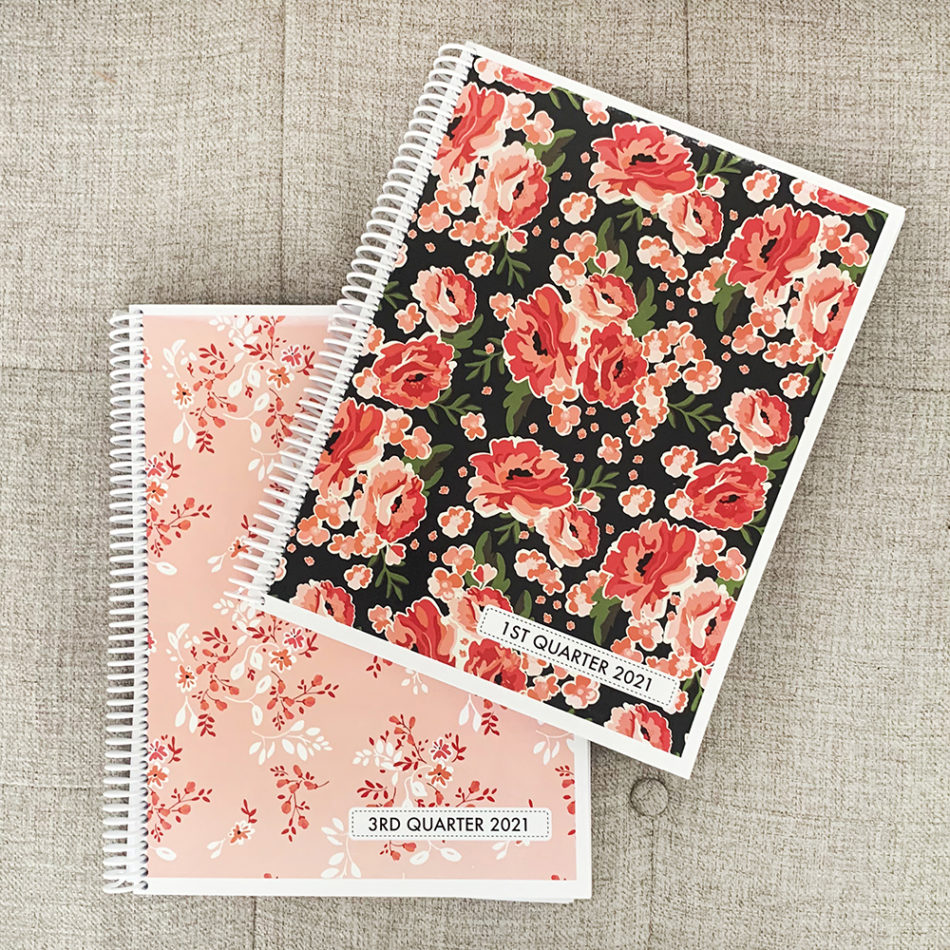
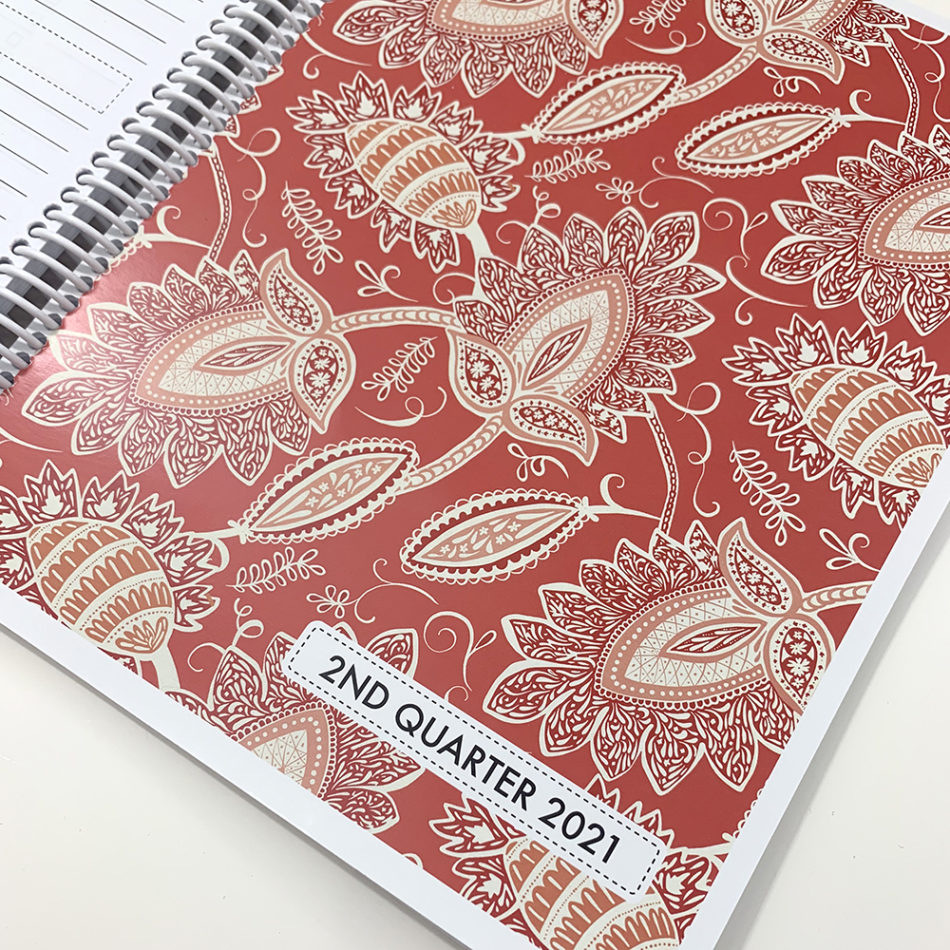
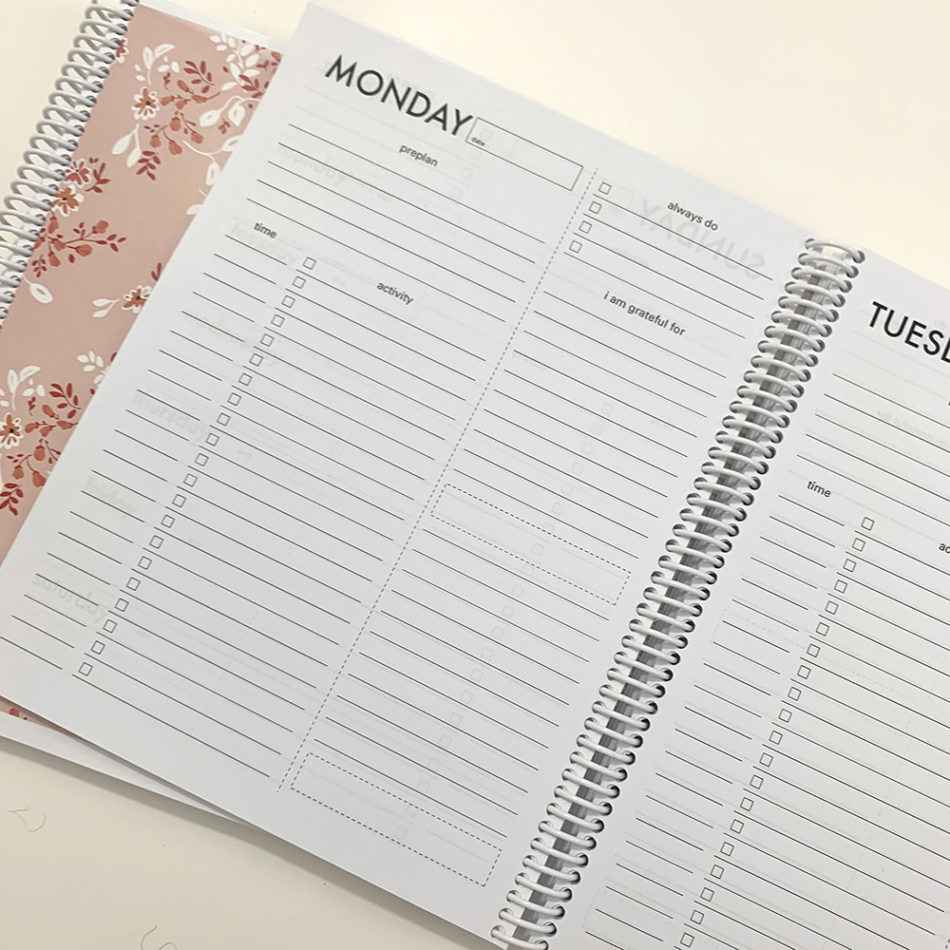

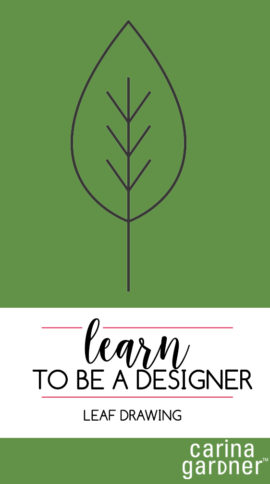 Line leaf? No problem! Learn how to make this with me in Illustrator!
Line leaf? No problem! Learn how to make this with me in Illustrator!
 I send out links to my new tutorials and free pdfs to my Courses VIP Group! To join my VIP group for free, go here:
I send out links to my new tutorials and free pdfs to my Courses VIP Group! To join my VIP group for free, go here: 
 I send out links to my new tutorials and free pdfs to my Courses VIP Group! To join my VIP group for free, go here:
I send out links to my new tutorials and free pdfs to my Courses VIP Group! To join my VIP group for free, go here: 
 Today I have an awesome Learn to Be A Designer Tutorial for you! I’m going to show you how to make a broom stick in Illustrator!
Today I have an awesome Learn to Be A Designer Tutorial for you! I’m going to show you how to make a broom stick in Illustrator!