 These darling Shadow Box Scenes pop together and then can be pulled apart and stored flat. For me, that makes for the perfect piece of Christmas decor! There are five scenes in all for you to enjoy the holidays!
These darling Shadow Box Scenes pop together and then can be pulled apart and stored flat. For me, that makes for the perfect piece of Christmas decor! There are five scenes in all for you to enjoy the holidays!
Here are the links to my Silhouette shop and DigiPlayground shop so you can pick up one of these albums!
Here’s how to put this together:
1. Cut out the svg files. The sides, roof, and frames I cut out in kraft paper, the shepherd, background, and the main part of the sheep in black, and the frame, angel, and sheep fur in white.
2. Begin with the frames. Pop dot and attach the angel, shepherd, sheep, and white frame in their appropriate places. Once you have all the figures in place, you can start putting the nativity together.
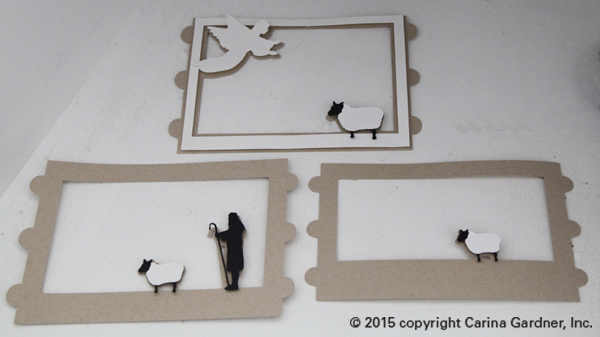
3. Now, put the background and two side pieces together by slipping the tabs on the short ends of the sides into the slits of the background.
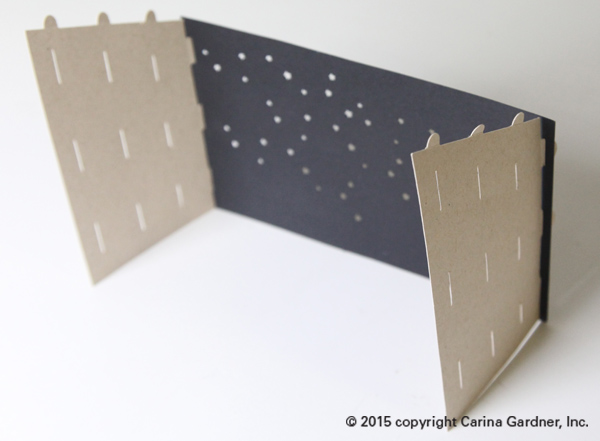
4. The frames attach similarly. Put the tabs on the ends of the frames into the slits in the side piece. Do this for all of the frames. Remember, the frames go in a certain order for it to have the shadowbox effect. The frame with the thickest bottom goes in the back and the thinnest goes in the front.

It will look like this when all of the frames are in.

5. For the roof, start with one side and put the tabs of the side piece into the slits of the roof. Do this for the other side. Make sure the side of the roof with the rounded edges goes in the front.
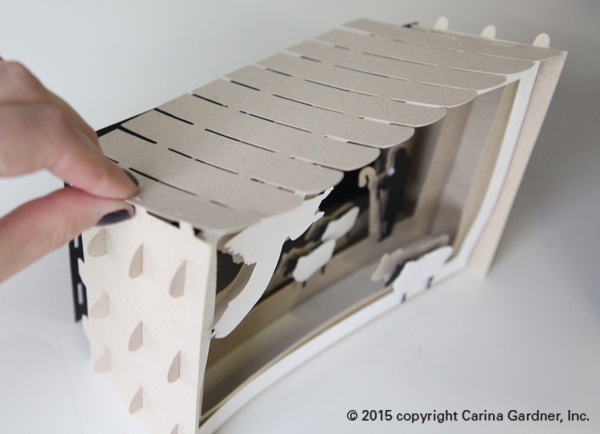
You’re done with your Nativity! I hope you have a chance to make the entire collection!
Carina
