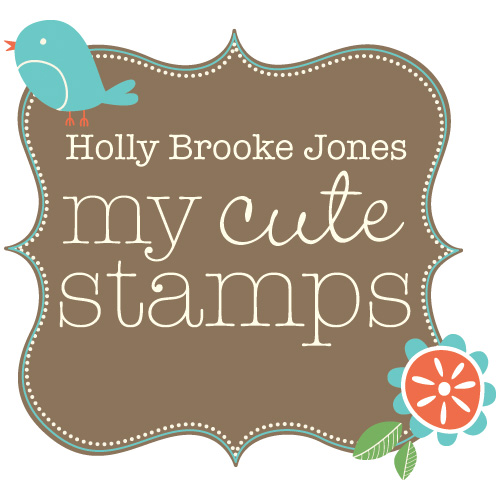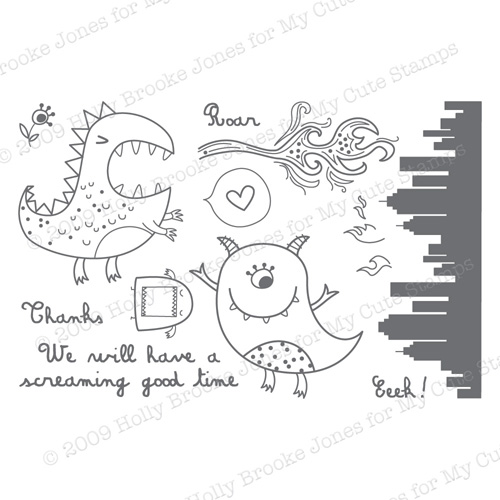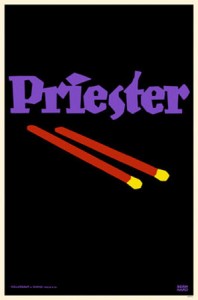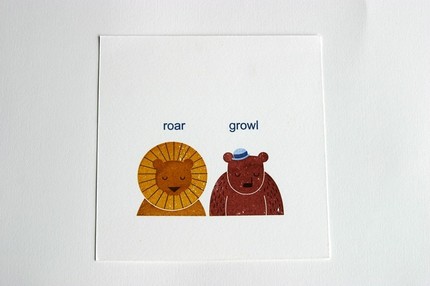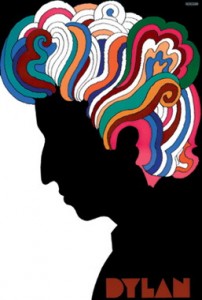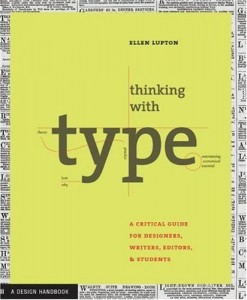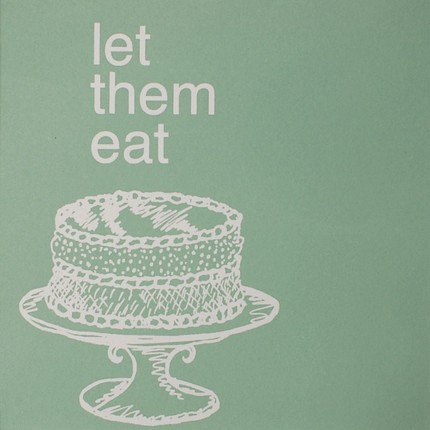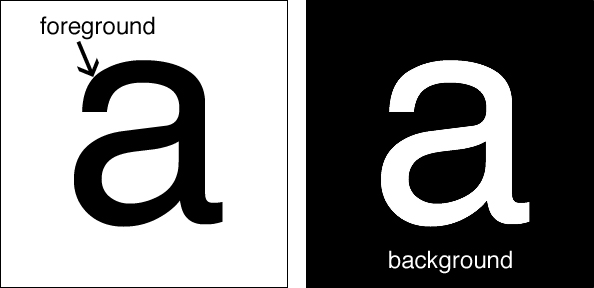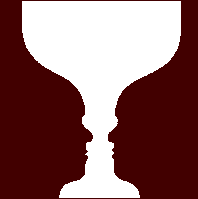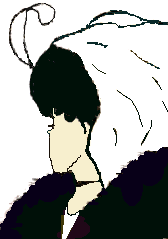Becoming ANYTHING takes work, dedication, and passion. I know many people who really are interested in becoming designers. They want to know what they can do to become one. Many times formal training at a university is not an option, so I have a few words of advice of people who are interested in becoming designers or at least learning how to “see” like a designer. Before I get to the advice, however, I feel like you will find my words more valuable (or at least where I am coming from) if you know how I became a designer.
I didn’t go the traditional route to become a designer. I got my bachelor’s degree in Marketing Communications. It was safe for someone like me…I never felt “creative” enough to really be a designer. My senior year in my BA, I took a “creative advertising class.” The only problem was that I began to feel LIMITED because I couldn’t execute anything (all those good ideas going to waste!). You see, I didn’t know Photoshop, Illustrator, Quark, or InDesign. Not only that, but I really couldn’t tell if something was designed well. I could tell if the advertisement was executed properly but that doesn’t matter if the design completely detracts from the goal (and my sad skills always did).
In my frustration, I met a design intern, Jen Allyson at Continuing Education while I was the marketing intern there. There was obviously magic as she taught me my first ways of “seeing” the world a little differently. She taught me to pull out the ugly and inconsistent while pushing me to find the beautiful. My eyes hurt (literally hurt!) for 2 months as she helped me get together a design portfolio for the University of Minnesota so I could go to grad school. Grad School had always been the plan…but not design grad school. Somehow, I made it into the Design Communications program and went on to get a Masters and Ph.D. in design. I taught foundations classes, theory, typography, graphic design history, and packaging learning more and more as I taught. I made plenty of mistakes and had a few successes too. However, after 5 years of teaching, I found that I missed being a designer and needed to get back to my own creativity. I now have many outlets for my creativity (you can see my shops to the side) along with freelance work and in event planning. I had forgotten how much I LOVE being a designer and the passion I feel about it. (BTW, Jen is STILL my best friend, eight years later…)
Which comes to this blog and the information I plan to divulge on it:). I have to say first that I am not an expert, but I will bring to this blog all the design theory, tips, tricks, and information that will help you to learn to “see” as I did. If you are really, and I mean REALLY interested in becoming a designer, here are my first (and very broad) tips for you as you begin this journey. If you don’t want to be a designer, you just want to better decorate your home, energize your own creative spirit, or create a better scrapbook page than this is still the blog for you! I’ll have interviews with designers of LOTS of different things (graphic designers, industrial designers, interior designers) as well as posts on beautiful things, price comparisons for things I find absolutely delightful, design book reviews, and of course, previews of products coming to 2Peas, Card Nirvana, My Minds Eye, and more!
OKay, I’ve put it off enough….My Advice to get started designing!
1. Choose your medium
Are you completely passionate about your home? Do you move around furniture every chance you get? Do you doodle designs on napkins at the restaurant? Do you like the lines on a piece of clothing and want to imitate it? Finding your first medium is an important step. I say your first because design is like ivy: it creeps into every part of your life! I am primarily a graphic designer, but I love interiors too. I admire clothing designers, but I don’t feel the same passion for it as interiors and graphics (although believe me I will be glued to the TV for Project Runway like the rest of you!). So much of the design theory I add to this site comes from a graphic design background, but you’ll find it applicable to many other areas of your life you design.
2. Find ways to learn | Educate yourself
For most of you, formal training is out of the question. However, some tools are necessary and completely FRUSTRATING in this technology age. So if you want to learn how to digital scrapbook or design professionally, you may need to take a class on Photoshop or Illustrator. Believe me, it is way better than doing it the way I learned to do it: on my own. You can check listings at your local community college or rec center for classes or there are a myriad of online opportunities. I will try to scrounge up a list for you guys soon for those of you who want to go this route. I’d recommend for any designer to get your hands on magazines in your chosen field…so Communication Arts and PRINT for graphic designers. I don’t know what the official interior designer’s magazine, but for just pure eye candy I like domino magazine, dwell, and architectural digest. I will be adding several book reviews and recommendations over the coming blog entries so keep your eyes open, which brings me to my next point, which is
3. Surround yourself with Beauty
What I really mean is to become a designer, you have to re-learn how to see. Those of you who are designers, know what I am talking about. The only way to know the difference between good and bad design (a topic much too extensive to explore here: look for it in future post!) is to surround yourself with GOOD design. Now, I know you are thinking, how do I know if something is “good” design. For now, just try to spend time looking for things in your life that are beautiful to you…we’ll get into the “theory” of it soon enough. Is there a card you think is exceptionally beautiful? A couch that just makes you happy? What is it about these things that make you like them? Is it the way they look? How they function? Really think about the objects you have surrounding you and decided why you like or dislike those things. Check out websites for function (was it easy to navigate?) Did you like the colors? Did you like the shape? Read beautiful and inspiring magazines and books, buy pretty things to place in your home, decorate…in essence, LIVE BEAUTIFULLY! This is a tall order (I know, with two little ones and work, I feel lucky if I can get to the dishes), but what I am asking is SMALL steps. I plan on trying to take small steps to make my life more meaningful too…and I’ll share what I do with you and I can’t wait to hear what you share with me!
4. Practice. practice. practice.
Brillant design doesn’t come the first day of trying, nor the second. Even now, when I am working on a design, many times it is the 50th thumbnail that sticks, not the 10th. It sometimes takes getting through a lot of BAD design to get to something really good. Or I should say that sometimes it even takes a lot of good design to get to something great. So you are going to push your self. As Champ Bear would say, “Practice, Practice, Practice.” My designwork is certainly better now than it was 8 years ago when I first started out. Practicing your design work, whether in a scrapbook page layout, a furniture rearrangement, or wall-color choice are all ways to PRACTICE what your creative spirit needs. I say your creative spirit because WE ALL have creativity waiting to be released. Hopefully, with projects to come you will be able to do this! I certainly want to as I am ALWAYS needing new ways to develop as a designer.
Okay, so I gave you some tips, but the meat is to come. Welcome to design! Learning to “see” will give you more meaning in your life…don’t believe me? Continue to read and we’ll see. Perhaps all you need is a quick lesson on 1920s design, an inspiring interview with a designer turned successful business owner, or a post on the golden mean and how to use it. These are the little lessons that helped me learn how to be a designer and I hope they will make your life more meaningful.
Ready, set, design!






 Simone states, “I read this book by Julia Donaldson called the Artist’s Way, and she said that a lot of people who were creative go into careers that are
Simone states, “I read this book by Julia Donaldson called the Artist’s Way, and she said that a lot of people who were creative go into careers that are

 The opportunities are endless when becoming a member of Design Suite and embarking on the journey, allowing for personal and professional growth. The program serves as a catalyst for self-discovery, empowering individuals to leverage their strengths and carry out their niches in the creative landscape. Simone Bowles is an excellent example of this coming to reality.
The opportunities are endless when becoming a member of Design Suite and embarking on the journey, allowing for personal and professional growth. The program serves as a catalyst for self-discovery, empowering individuals to leverage their strengths and carry out their niches in the creative landscape. Simone Bowles is an excellent example of this coming to reality.
 Many people dream of creating a surface pattern design business or businesses in the craft field like sublimation, Cricut or Silhouette files, Glowforge files, or printables. As my own design business has flourished over the last 14 years, I have turned part of my focus to helping other designers get started in this field.
Many people dream of creating a surface pattern design business or businesses in the craft field like sublimation, Cricut or Silhouette files, Glowforge files, or printables. As my own design business has flourished over the last 14 years, I have turned part of my focus to helping other designers get started in this field.


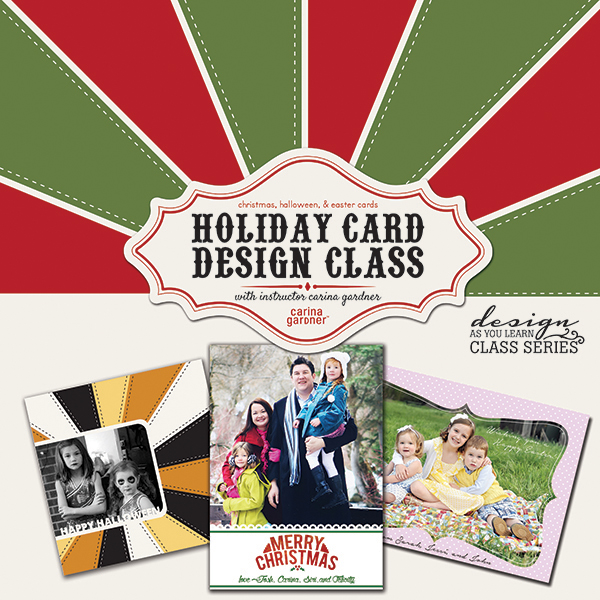

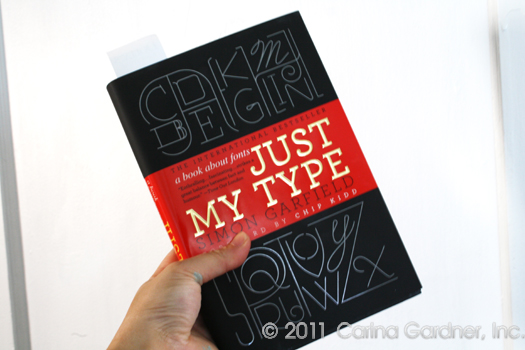








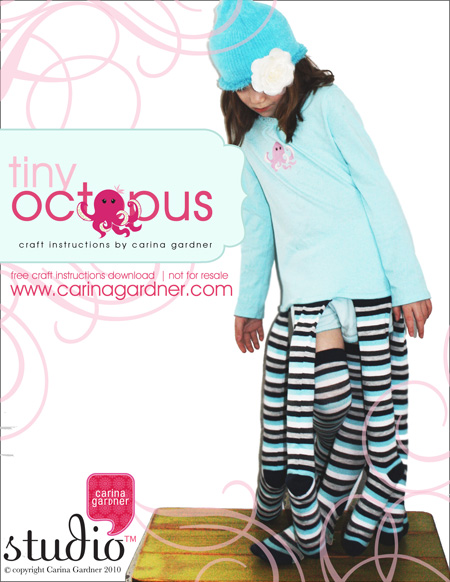 Yes, my daughter wanted me to make her an octopus costume for her birthday. So how could I refuse? I kept it simple by buying a t-shirt (with the gems already on it) and women’s long socks. Add some filling, a t-shirt transfer kit and my sewing machine and I was set. The only problem? Once I made one for my oldest daughter, I had to make a second one for my youngest daughter. Thankfully, it’s project that can be done in a couple of hours.
Yes, my daughter wanted me to make her an octopus costume for her birthday. So how could I refuse? I kept it simple by buying a t-shirt (with the gems already on it) and women’s long socks. Add some filling, a t-shirt transfer kit and my sewing machine and I was set. The only problem? Once I made one for my oldest daughter, I had to make a second one for my youngest daughter. Thankfully, it’s project that can be done in a couple of hours.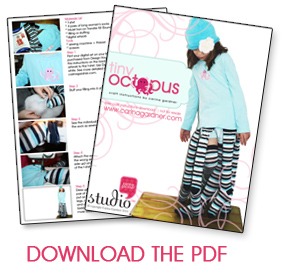


 1. I bought a package of Dark T-shirt transfers and a few t-shirts in blue and dark pink. I picked them all up at Target but many places would have these goods.
1. I bought a package of Dark T-shirt transfers and a few t-shirts in blue and dark pink. I picked them all up at Target but many places would have these goods.

 photos of Jen and Gen sporting the barrette version you could make. We also had laundry clips and pipe cleaner for attaching to badges or making wristlets. The papers we used for the table all came from my
photos of Jen and Gen sporting the barrette version you could make. We also had laundry clips and pipe cleaner for attaching to badges or making wristlets. The papers we used for the table all came from my 

 So after not quite 2 years as a digital designer, here I am with my very first book. I kept it really cohesive by only using certain colors and elements. I stuck to the
So after not quite 2 years as a digital designer, here I am with my very first book. I kept it really cohesive by only using certain colors and elements. I stuck to the  We’re getting started a bit early here (Project Mania officially starts on September 1st!), but I wanted to make sure that everyone has a chance to participate! I’m giving everyone a head start here so that if you have any big projects that need starting or need to clear out your schedule to make way for some great projects in September, you have the time to!
We’re getting started a bit early here (Project Mania officially starts on September 1st!), but I wanted to make sure that everyone has a chance to participate! I’m giving everyone a head start here so that if you have any big projects that need starting or need to clear out your schedule to make way for some great projects in September, you have the time to!
 I have no idea why they chose the “o” shape for the cereal, but I found
I have no idea why they chose the “o” shape for the cereal, but I found