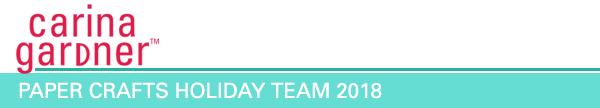

Christmas decorating is in full force at my house and while it’s easy to decorate the inside of the house, I knew I need to add some holiday flair outside. The front door is a great opportunity and space to welcome guests into our home so I made a customized holiday door mat to wish them a Merry Christmas!
The core doormat comes blank and was purchased from Target. To create the buffalo plaid pattern, I used painter’s tape to section off 2” strips horizontally and vertically. Next, I cut out a large round circle and secured it to the middle of the doormat with pins.
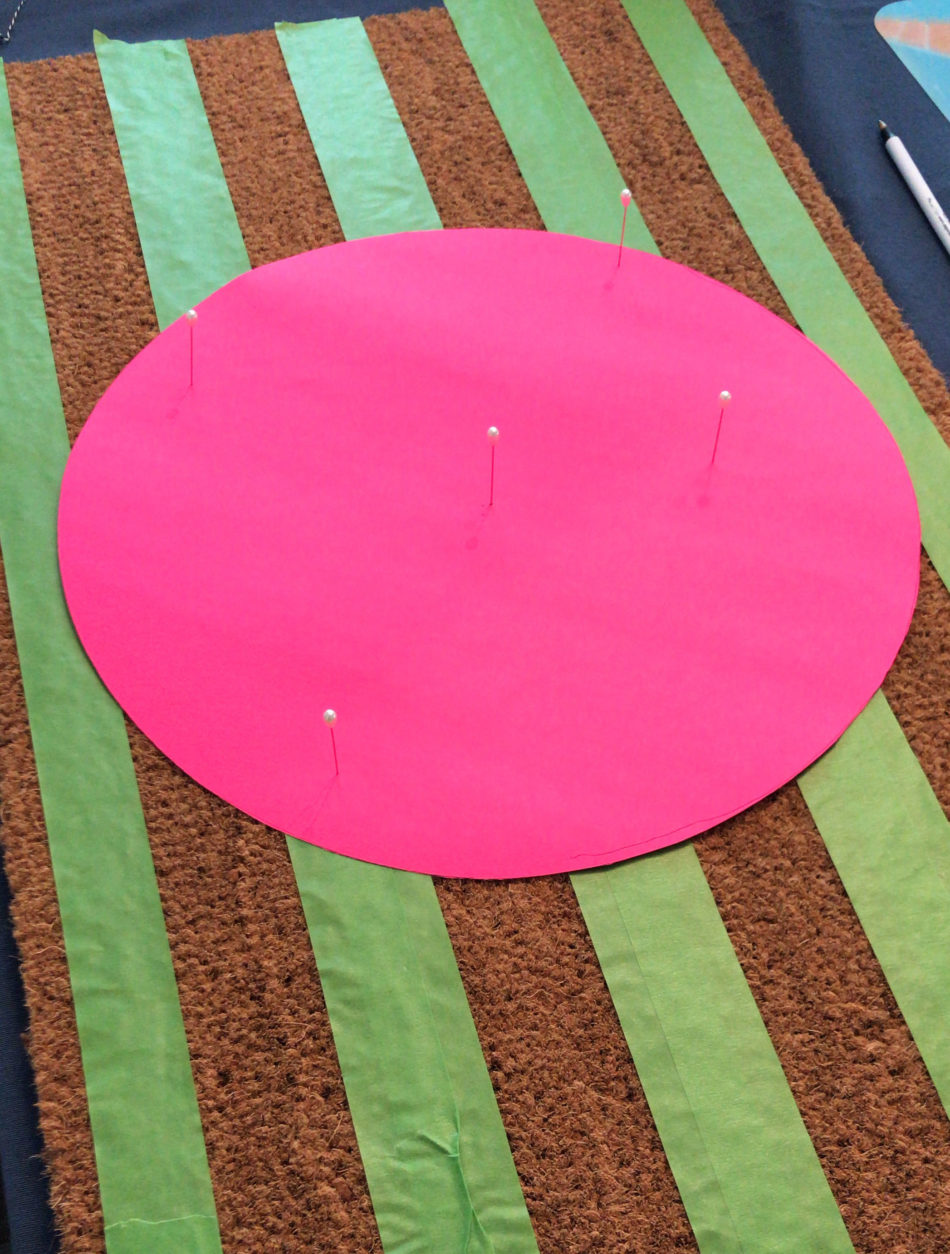
The stripe painting process took a while because the horizonal stripes had to dry before I could tape down and paint the vertical stripes. It’s important to use outdoor acrylic paint versus regular acrylic paint as it is waterproof and to remove the painter’s tape while the paint is drying. Also, I highly recommend using a round bristle paint brush and painting in an up and down dabbing motion so that the paint goes straight down into the mat versus side to side that could lead to bleeding under the painter’s tape.
Next, I used my Silhouette Cameo and my 12in x 24in cutting mat to cut out the “We Wish You a Merry Christmas” design using freezer paper. Securing the cut out to the doormat was the longest part of this project since there are tons of flourishes and inner loose pieces. Patience is key here! I again used the pins to help lay out the design and once I liked how it looked, I gently ironed the design onto the doormat. The shiny side of the freezer paper adheres to the doormat when ironed.

The last step was to use red acrylic paint and a smaller round bristle paint brush for the stencil. After a couple coats, I peeled off the freezer paper stencil and my festive door mat was done!
 \
\
Find the file for this in Carina’s shop here: We Wish You a Merry Christmas – Link: https://www.silhouettedesignstore.com/view-shape/229816

Hello from Southern California! I’m Christine, the gal behind Studio Xtine, where I share fun project tutorials, free printables, and a tiny glimpse of my favorite things like donuts, tacos, and more donuts. Ingrained in me is a deep desire and joy to create, which is why I love my Silhouette machines! When I’m not crafting, you can find me, my hubby, and my two munchkins hiking, devouring poke bowls, and strapping on a GoPro for our adventures.
Blog – http://studioxtine.com/
Instagram – www.instagram.com/studio_xtine/
Pinterest – www.pinterest.com/queenstine/



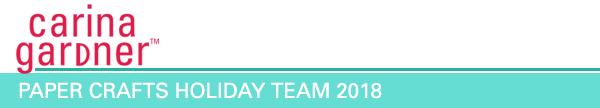

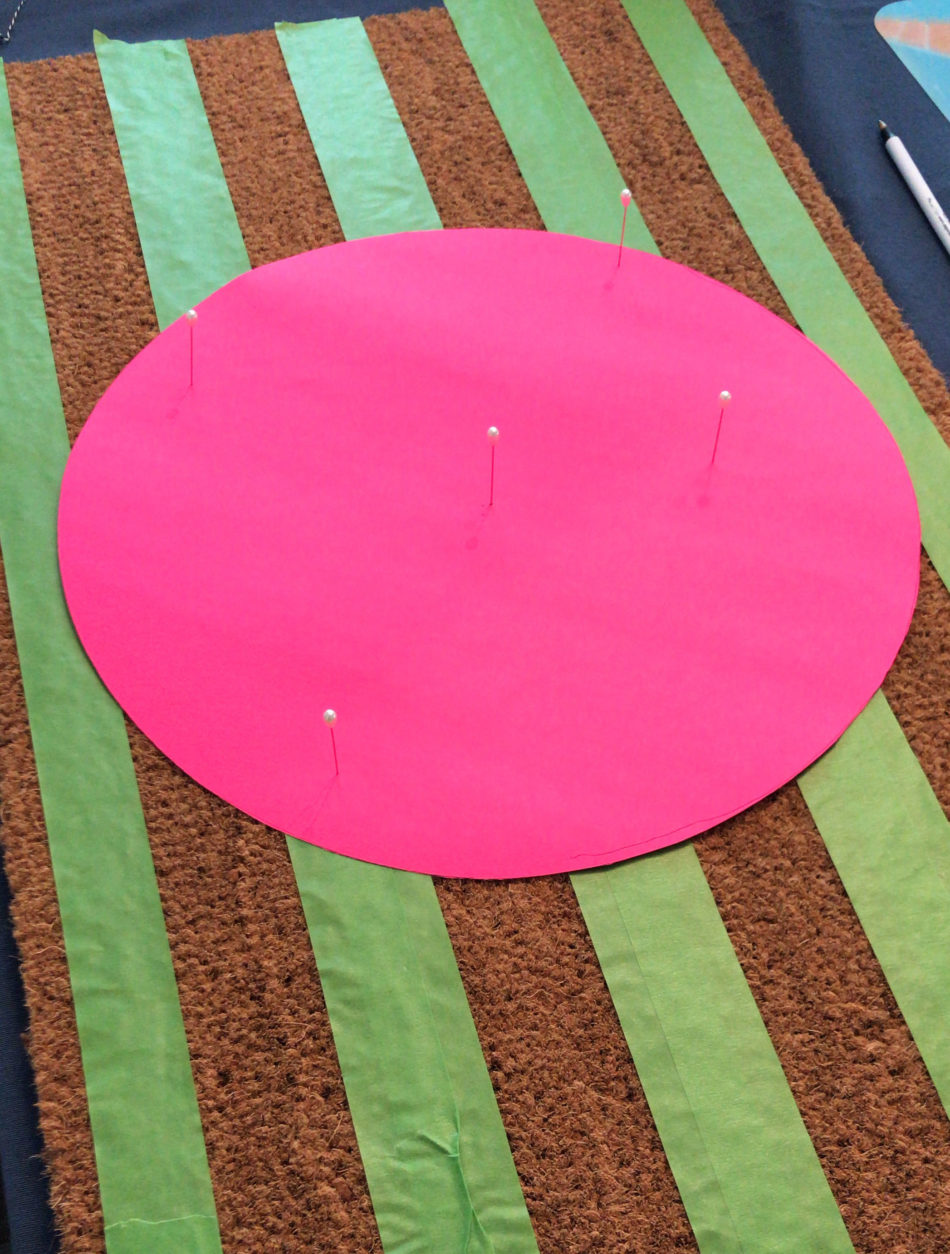

 \
\










 I love making Christmas decorations that can be used year after year, adding to our collection of family heirloom decor. These finger puppet files are intended to be made from paper, but with the simple addition of an offset, and omission of the finger holes, each cute creature can be cut from felt and flock heat transfer vinyl to make lasting tree ornaments. The fox, bear and racoon have been decorated with Christmas accessories taken from the dingbat file shown (letters e,x and z) and cut from fuzzy textured heat transfer. Once the decorations have been fused and the figures padded with a little wadding, they have been sewn by hand to make them perfect for decorating our holiday tree.
I love making Christmas decorations that can be used year after year, adding to our collection of family heirloom decor. These finger puppet files are intended to be made from paper, but with the simple addition of an offset, and omission of the finger holes, each cute creature can be cut from felt and flock heat transfer vinyl to make lasting tree ornaments. The fox, bear and racoon have been decorated with Christmas accessories taken from the dingbat file shown (letters e,x and z) and cut from fuzzy textured heat transfer. Once the decorations have been fused and the figures padded with a little wadding, they have been sewn by hand to make them perfect for decorating our holiday tree.




