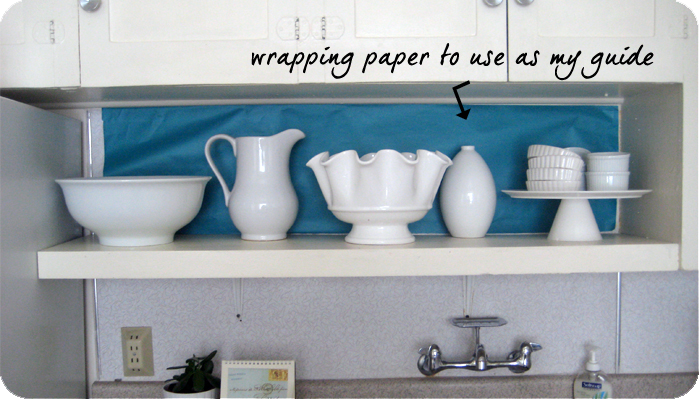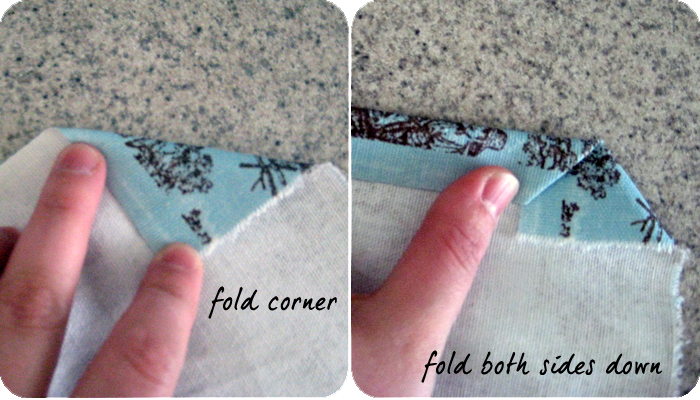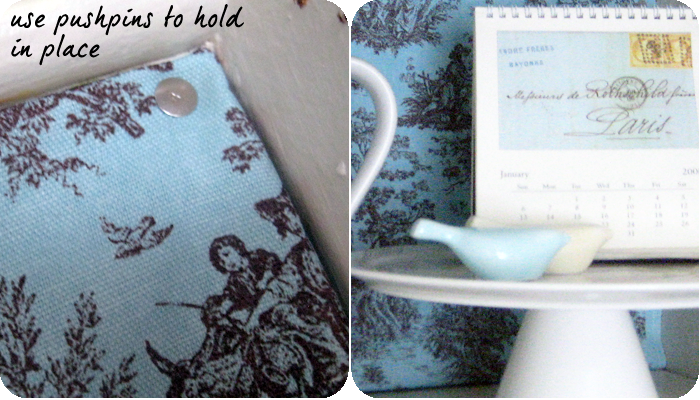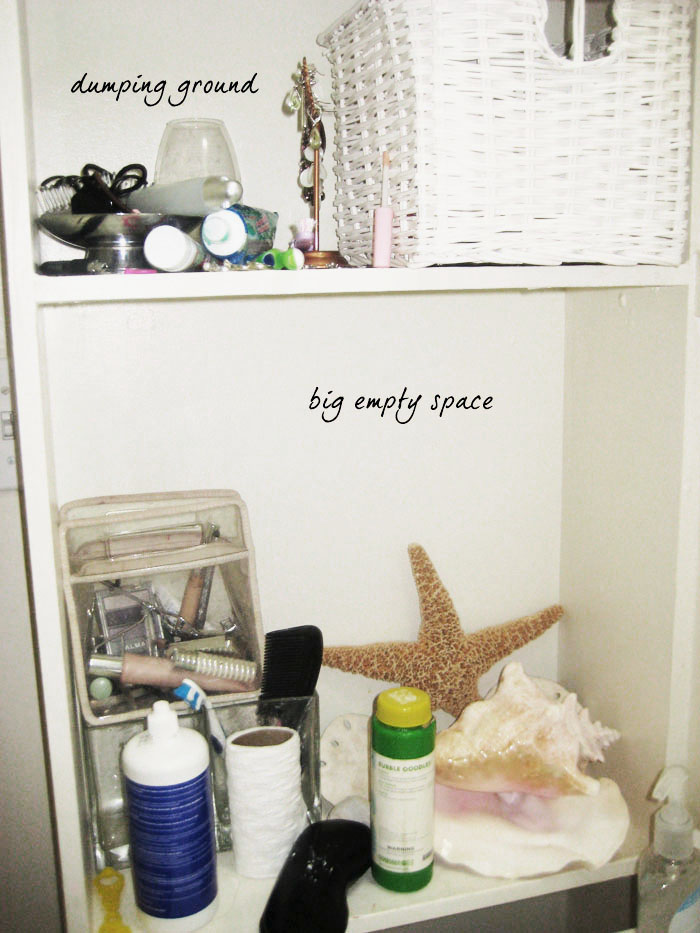I think wreaths are one of those things that are really easy to make especially when you can’t find exactly the kind of wreath you want (In my case, an all green summer wreath). Of course, I think the materials are pretty expensive (which is what keeps me from making all of my wreaths), but if you can find a fab sale, then making a wreath is easy (and did I mention fun?). I found such a sale and stocked up with some summer and fall stuff to make a couple of wreaths.

I like to keep it pretty simple. My summer wreath is made of four types of stems but they are all varying shades of green (so I can’t screw up). Then, I just layer them.

I just put a little hot glue on the bottom of the stem as I push it into the wreath. Sometimes I put a little hot glue on top, but not always because I want some of the branches to fall out to give it volume.

The layers for this summer wreath are 1)boxwood leaves, 2) lime green olive branches, 3) green berries, and 4) mini green apples. Group the green apples together (2 or 3 together).

This wreath took me less than an hour (how do I know? Because I dropped Siri off at dance and finished it before I picked her up again).

And there you go! An fun and custom wreath for your door!
BTW, if you haven’t taken a look at the sidebar, you’ll notice I now have a new “grab it” button! Please really take it and share it!
Speaking of sharing, if you have any great wreath ideas, please leave your comments here with links to wreaths you’ve made!!! I love hearing what you have to say and seeing what you are making too!


 My sister-in-law walked in as I was making this wreath and said, “Weren’t you just complaining about the number of wreaths you have?” Ummm, yep. I might have too many wreaths. But this one is just SOOO cute! (justification, justification).
My sister-in-law walked in as I was making this wreath and said, “Weren’t you just complaining about the number of wreaths you have?” Ummm, yep. I might have too many wreaths. But this one is just SOOO cute! (justification, justification).



 Check out my bike basket tutorial on
Check out my bike basket tutorial on 

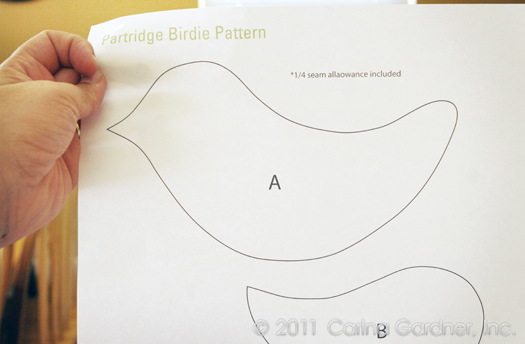






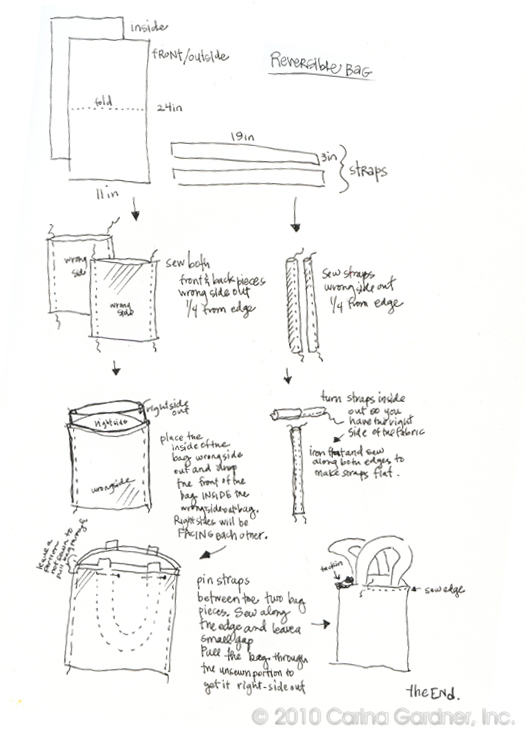

 It’s taken me a little longer than I wanted it to, but here it is! Instructions for putting together the
It’s taken me a little longer than I wanted it to, but here it is! Instructions for putting together the 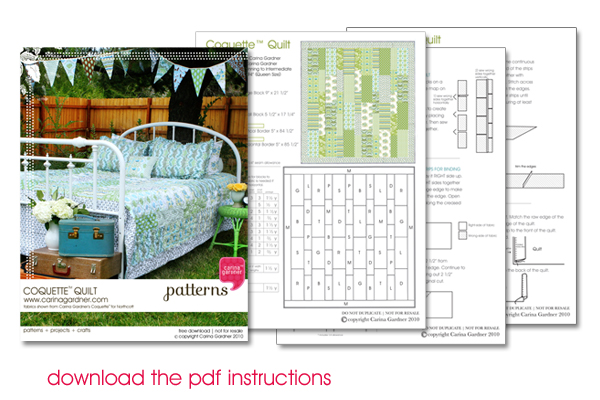
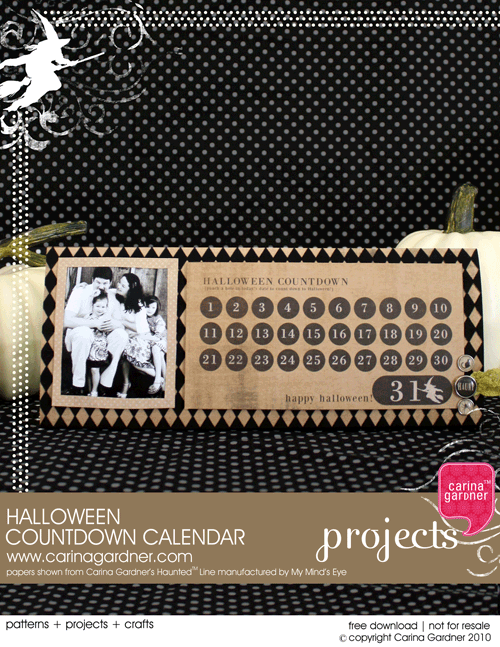

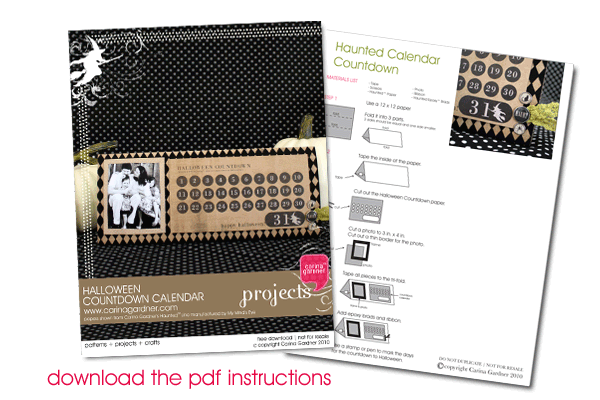

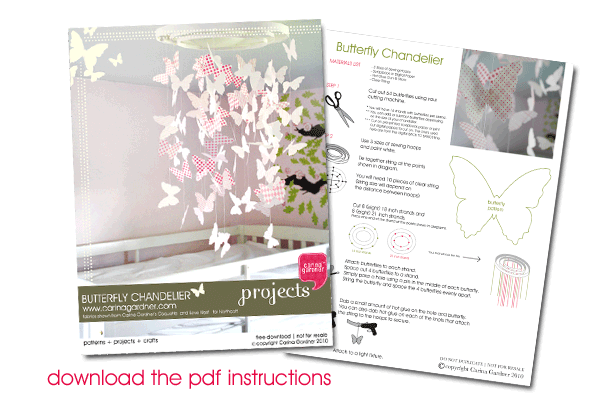
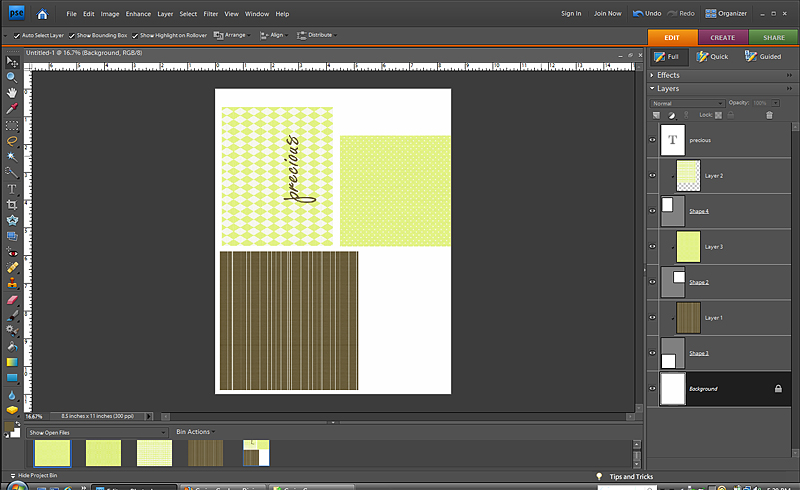


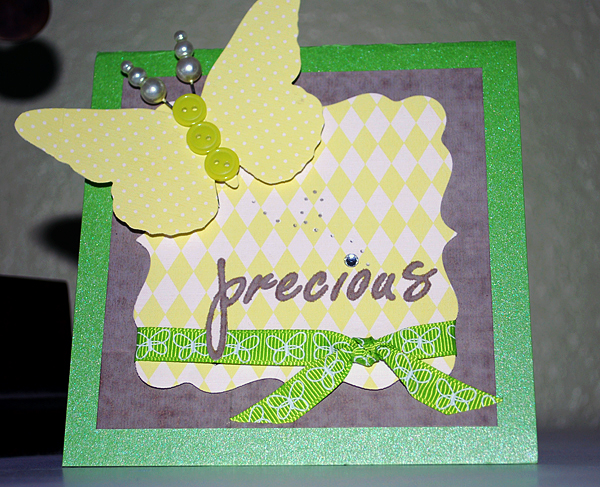








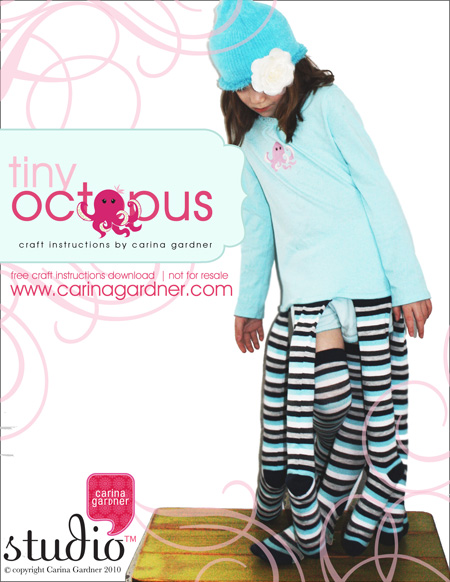 Yes, my daughter wanted me to make her an octopus costume for her birthday. So how could I refuse? I kept it simple by buying a t-shirt (with the gems already on it) and women’s long socks. Add some filling, a t-shirt transfer kit and my sewing machine and I was set. The only problem? Once I made one for my oldest daughter, I had to make a second one for my youngest daughter. Thankfully, it’s project that can be done in a couple of hours.
Yes, my daughter wanted me to make her an octopus costume for her birthday. So how could I refuse? I kept it simple by buying a t-shirt (with the gems already on it) and women’s long socks. Add some filling, a t-shirt transfer kit and my sewing machine and I was set. The only problem? Once I made one for my oldest daughter, I had to make a second one for my youngest daughter. Thankfully, it’s project that can be done in a couple of hours.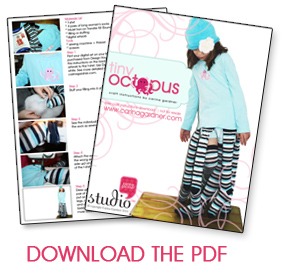


 1. I bought a package of Dark T-shirt transfers and a few t-shirts in blue and dark pink. I picked them all up at Target but many places would have these goods.
1. I bought a package of Dark T-shirt transfers and a few t-shirts in blue and dark pink. I picked them all up at Target but many places would have these goods.


 It is a season of change at our house. Our oldest daughter started Kindergarten, Josh started a new job a couple of months ago, I recently signed a fabric contract, and we are buying our very first home. It’s a wonderful time, but difficult to say the least. Labor Day Weekend and this week has been particularly hectic as I have been working on a paper and fabric line (collection number 3!) and convention season is upon me (my day job as an event director). And with the move coming up, I’ve been busy getting rid of the old and getting organized.
It is a season of change at our house. Our oldest daughter started Kindergarten, Josh started a new job a couple of months ago, I recently signed a fabric contract, and we are buying our very first home. It’s a wonderful time, but difficult to say the least. Labor Day Weekend and this week has been particularly hectic as I have been working on a paper and fabric line (collection number 3!) and convention season is upon me (my day job as an event director). And with the move coming up, I’ve been busy getting rid of the old and getting organized. You’ll notice that I added a bit of artwork to these tags because with little ones cleaning up is easier if there are pictures. So I added words for the adults and pictures for the kids. I am hoping this means that it will be easier to tidy up.
You’ll notice that I added a bit of artwork to these tags because with little ones cleaning up is easier if there are pictures. So I added words for the adults and pictures for the kids. I am hoping this means that it will be easier to tidy up. We’re getting started a bit early here (Project Mania officially starts on September 1st!), but I wanted to make sure that everyone has a chance to participate! I’m giving everyone a head start here so that if you have any big projects that need starting or need to clear out your schedule to make way for some great projects in September, you have the time to!
We’re getting started a bit early here (Project Mania officially starts on September 1st!), but I wanted to make sure that everyone has a chance to participate! I’m giving everyone a head start here so that if you have any big projects that need starting or need to clear out your schedule to make way for some great projects in September, you have the time to!

 I finally got around to upgrading my sidebar. I’ve been meaning to add these easy links for a while now, but just managed to squeeze in making the icons and putting it all up this morning! I still have to make some adjustments to the posts themselves (so some things can be downloaded directly from this site), but for now I’m just happy to have this up! You can now click on these links: free downloads, (the ever-so-popular) favorite fridays, tutorials, and giveaways. Check it out on the right-hand side!
I finally got around to upgrading my sidebar. I’ve been meaning to add these easy links for a while now, but just managed to squeeze in making the icons and putting it all up this morning! I still have to make some adjustments to the posts themselves (so some things can be downloaded directly from this site), but for now I’m just happy to have this up! You can now click on these links: free downloads, (the ever-so-popular) favorite fridays, tutorials, and giveaways. Check it out on the right-hand side!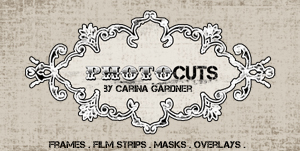 I just wanted to give you a preview of the line coming in two weeks! I’m so excited about it because it will be a photographers tool set! These digital kits will be SO much more useful than for just scrapbooking…it will include overlays, masks, filmstrips, and frames of all kinds. It’s the kind of set that will really be useful for any type of photography! So the countdown is just 2 weeks away….
I just wanted to give you a preview of the line coming in two weeks! I’m so excited about it because it will be a photographers tool set! These digital kits will be SO much more useful than for just scrapbooking…it will include overlays, masks, filmstrips, and frames of all kinds. It’s the kind of set that will really be useful for any type of photography! So the countdown is just 2 weeks away….