 It’s not even Thanksgiving… and my house and studio are buzzing with all sorts of Christmas fun. We are getting ready for our 4th quarter newsletter, which should be out sometime next week. We might even have a wicked little goodie for you…so be sure and sign up so that you can get access to the newsletter the moment it goes out.
It’s not even Thanksgiving… and my house and studio are buzzing with all sorts of Christmas fun. We are getting ready for our 4th quarter newsletter, which should be out sometime next week. We might even have a wicked little goodie for you…so be sure and sign up so that you can get access to the newsletter the moment it goes out.
Want to see what kind of fun you are missing out on? Check out our first issue (3rd quarter) here.
Also wanted to be sure and mention One Dollar Wednesday and Hybrid Project Friday at my digital scrapbooking shop. To be totally fair with everyone, you’ll notice that I release only new products on One Dollar Wednesday and New Release Monday. That way, if you buy it on Monday, you won’t suddenly see it on One Dollar Wednesday (ya, that would suck).
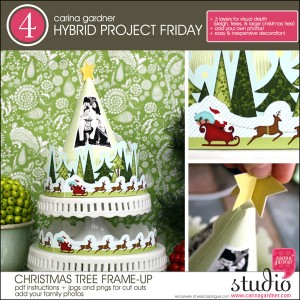 There is a 6-12 month lag period on all my products ever hitting a $1 day (and many will never hit the $1 day). So to help you all out, I’ve instituted 25% off on all my new releases on Mondays for the rest of, well, forever. You’ll see this start in January (you’ll want to check out the site-wide sale in December at Jessica Sprague).
There is a 6-12 month lag period on all my products ever hitting a $1 day (and many will never hit the $1 day). So to help you all out, I’ve instituted 25% off on all my new releases on Mondays for the rest of, well, forever. You’ll see this start in January (you’ll want to check out the site-wide sale in December at Jessica Sprague).
As for my new releases in December, can we say Christmas please? I have a new line (featured in this week’s Hybrid Project 4), Santa’s Sleigh that will hit next week.
Now, to buckle down and finish a few projects before Thanksgiving weekend…
XOXO-Carina


 1. I bought a package of Dark T-shirt transfers and a few t-shirts in blue and dark pink. I picked them all up at Target but many places would have these goods.
1. I bought a package of Dark T-shirt transfers and a few t-shirts in blue and dark pink. I picked them all up at Target but many places would have these goods.