 You’re getting a little bit of everything from my releases this week so scroll on down to the tutorial that applies to you! It’s been a busy spring break, and I’ve been wanting to make some albums since coming back from Park City and St. George. I hope you have fun with these!
You’re getting a little bit of everything from my releases this week so scroll on down to the tutorial that applies to you! It’s been a busy spring break, and I’ve been wanting to make some albums since coming back from Park City and St. George. I hope you have fun with these!
4 INCH SQUARE PHOTO POCKET ALBUM
LINK TO THIS ALBUM >>>
These albums are built for a 4 inch photo. Specifically, I like instagram photos for these pockets but it could even be 4 inch x 6 inch photos you have cut down. You can put a photo or write in a title on the front bracket emblem on the cover page. It’s completely up to you!
1. Cut out all the pieces in the svg file. I used kraft paper for all the main pieces and colored paper for the accent pieces. I cut out two cover pages and several pocket pages.
2. Fold along the score lines. Fold over the pieces with the bracket shape to create the pocket. Use glue (I like hot glue or a photo-friendly adhesive) on each of the glue flaps and create the pocket. There are two flaps that need to be glued (see photo below).

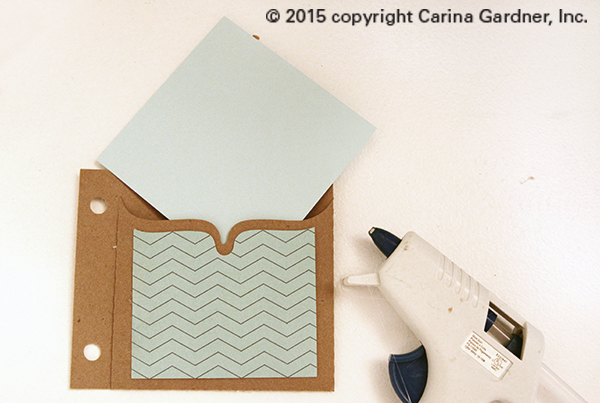
3. Glue the accent paper to the front of the pocket and add a journaling card (available with the svg file) or a photo.
4. Create the cover by layering the 4 inch square (the same one used for the pocket inserts), then the bracket without the window, then finally the bracket shape with the window. Place a photo or title between the two bracket pieces if you want. I used pop dots but you can also simply glue everything into place.
5. Use ribbon, O-ring, or twine to put the album together.
4 INCH x 6 INCH HORIZONTAL PHOTO POCKET ALBUM AND WINDOW ALBUM
LINK TO 4×6 HORIZONTAL PHOTO POCKET ALBUM >>>
LINK TO 4×6 WINDOW PHOTO POCKET ALBUM >>>

 These two albums are meant to fit your 4 x 6 photos and are quick to put together. Because most of us are generally working with 12 inch x 12 inch paper, it was necessary to have a separate pocket piece that you attached to a cover piece to create a “page.” Note that the pockets for the Window Album can be a bit flimsy and I suggest either using heavy stock or cut a piece of transparency or other clear paper to create the window and hold in the photos. I also recommend setting this album under a stack of books once it is glued to make sure the thin areas that create the “window” are study and straight.
These two albums are meant to fit your 4 x 6 photos and are quick to put together. Because most of us are generally working with 12 inch x 12 inch paper, it was necessary to have a separate pocket piece that you attached to a cover piece to create a “page.” Note that the pockets for the Window Album can be a bit flimsy and I suggest either using heavy stock or cut a piece of transparency or other clear paper to create the window and hold in the photos. I also recommend setting this album under a stack of books once it is glued to make sure the thin areas that create the “window” are study and straight.
These two albums also work together if you wanted some window pockets and some horizontal pockets. So mix and match away!
1. Cut out all the pieces in the svg file. I used kraft paper for all the main pieces and colored paper for the accent pieces. You will need to cut out two cover pages and for each “pocket page” you will need one cover page and one pocket piece.
2. Fold the score lines of the pocket piece. Use glue (hot glue or a photo-friendly adhesive) on each of the glue flaps and create the pocket. There are three flaps that need to be glued (see photos below).
3. Glue the accent paper to the front of the pocket for the Horizontal Album. Add a journaling card (available with the svg file) or a photo.
4. Create the cover by layering the cut outs as shown in the two images.
5. Use ribbon, O-ring, or twine to put the album together.
4X6 Horizontal Album (Glue Flaps)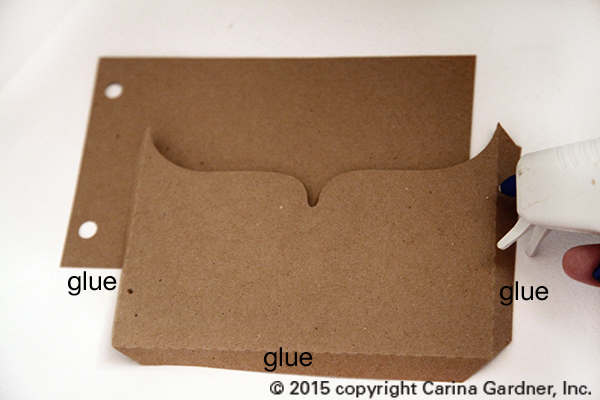
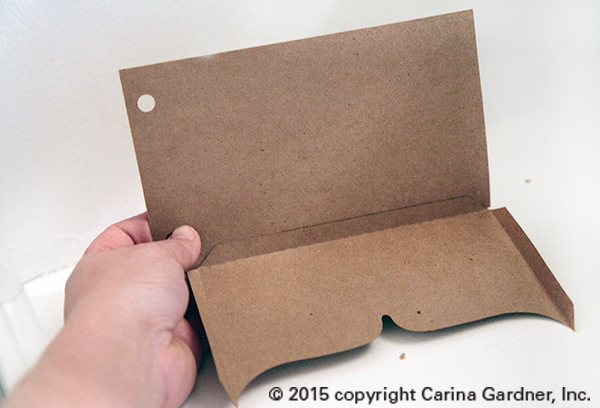
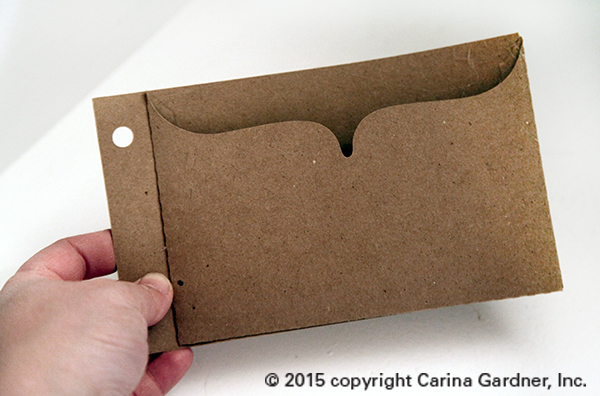
4X6 Window Album (Glue Flaps)
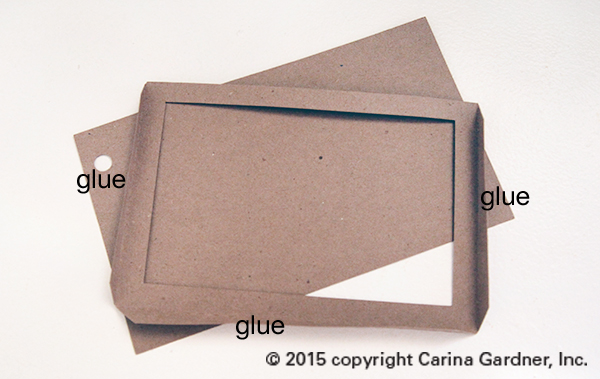
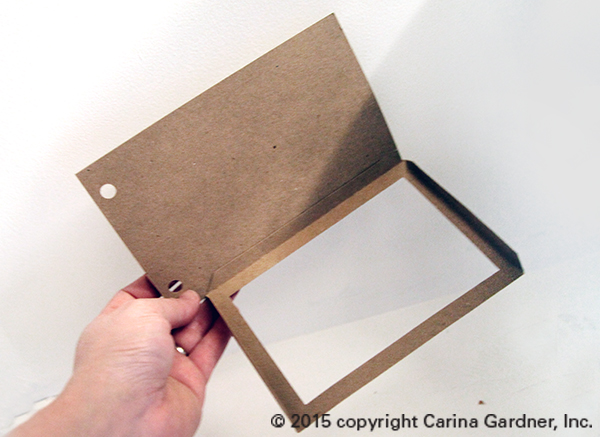
 DAFFODIL FLOWER PHOTO ORNAMENT
DAFFODIL FLOWER PHOTO ORNAMENT
LINK TO THIS PROJECT >>>
If you are looking for a cute, quick project, these flower ornaments are so fun. I can see using them for kids projects or fun home decor.
1. Cut out all the pieces in the svg file. This file is only three pieces but if you wanted to layer up the petals more you could.
2. Attach the center of the flower (orange) to the yellow petals WITHOUT the ribbon hole, but gluing the tabs to the back of the hole. (See photos below). Two of the “scallops” will overlap once the center is completely done. (See photo below.)
3. Attach a photo between the two yellow petal pieces. Glue the yellow pieces together.
4. Add ribbon or twine to hang.
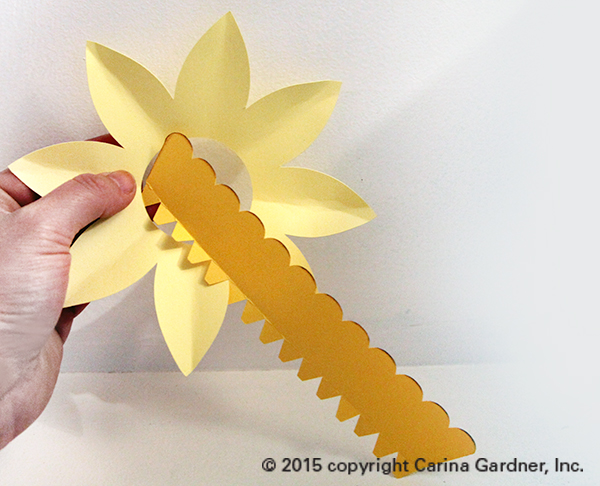

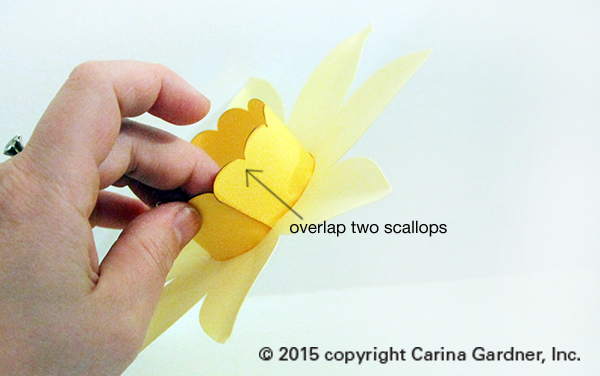
 SPRINGTIME FLOWER PHOTO ORNAMENT
SPRINGTIME FLOWER PHOTO ORNAMENT
LINK TO THIS PROJECT >>>
This one is really basic to put together. It also cuts quick on your machine.
1. Cut out all the pieces in the svg file. This file is only four pieces but if you wanted to layer up the petals more you could.
2. Attach a photo to the back flower piece (with the hole for hanging the ornament). Layer and finger press all the petals. Glue them down.
3. Add the short center cut out (shown in white) last.
4. Add ribbon or twine to hang.
Hope you have fun creating these!
—Carina


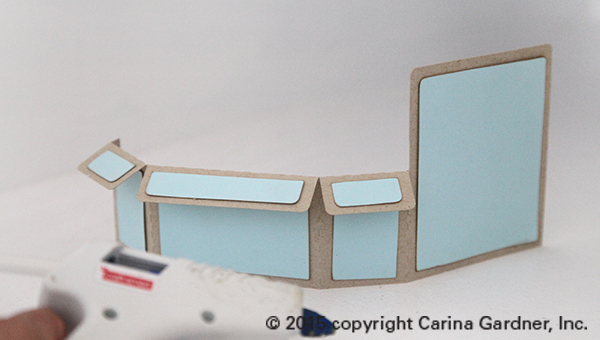
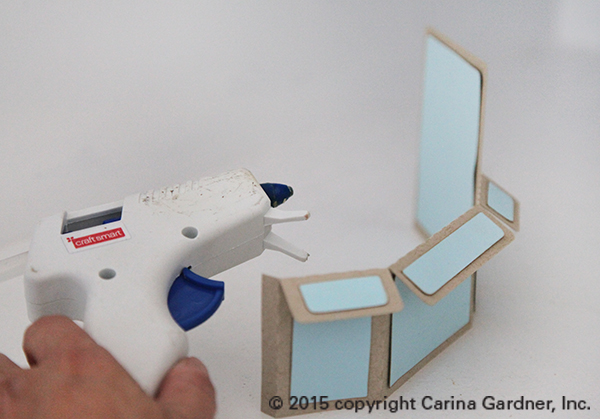
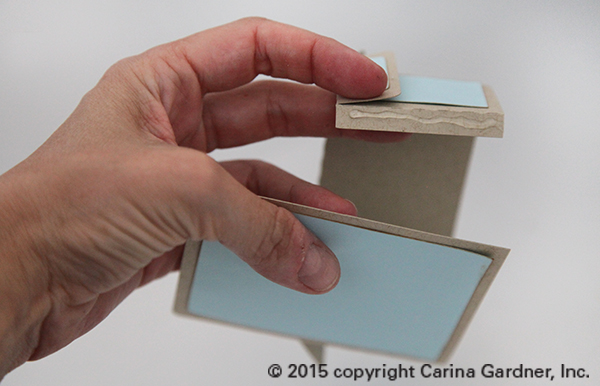

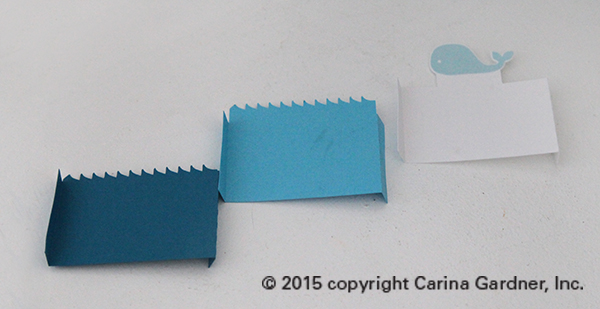
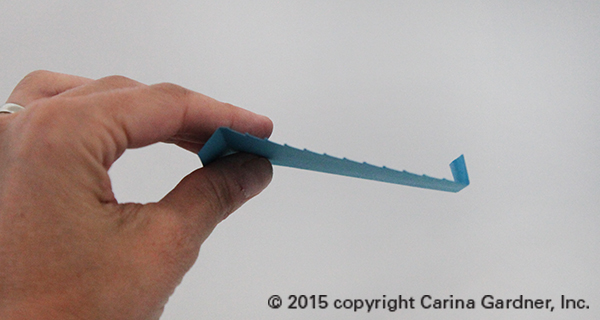












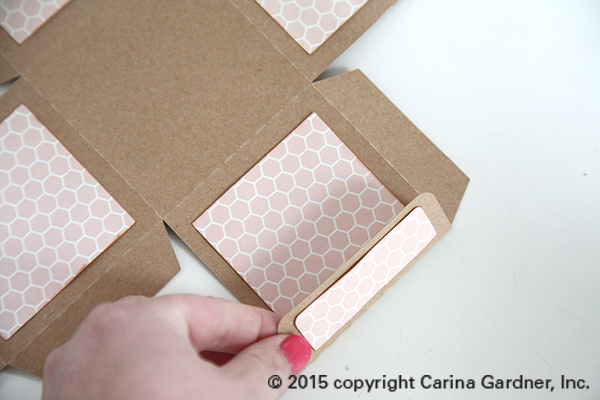
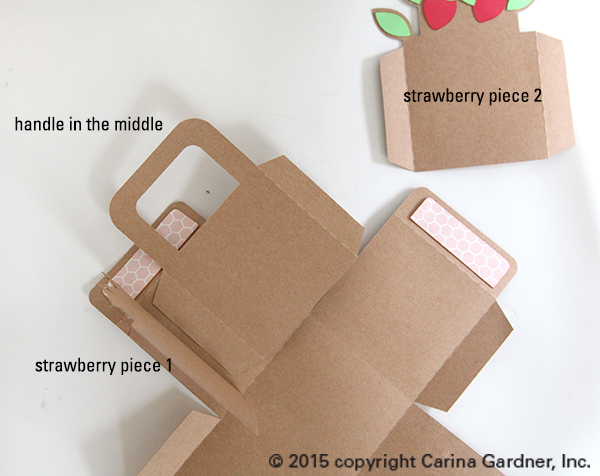






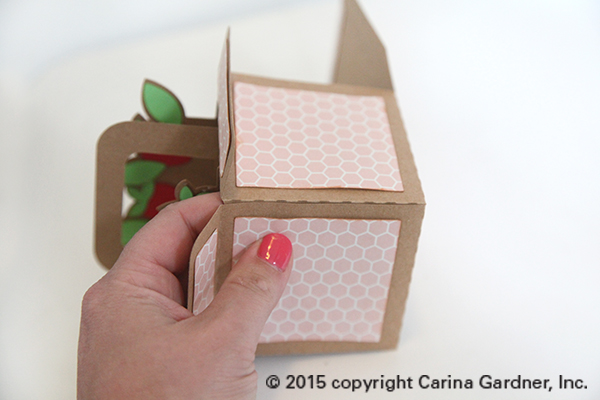

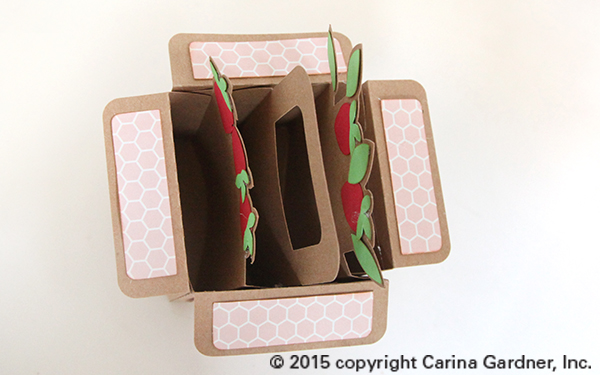






 1. Cut out all the svg files.
1. Cut out all the svg files.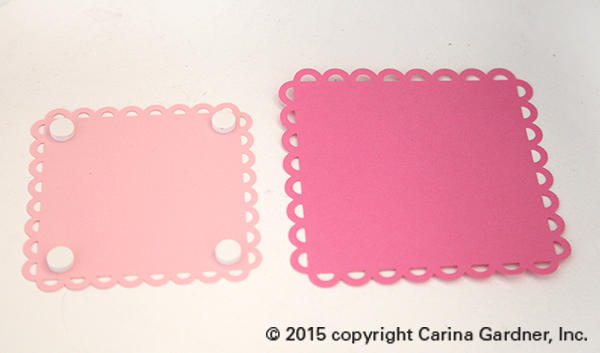
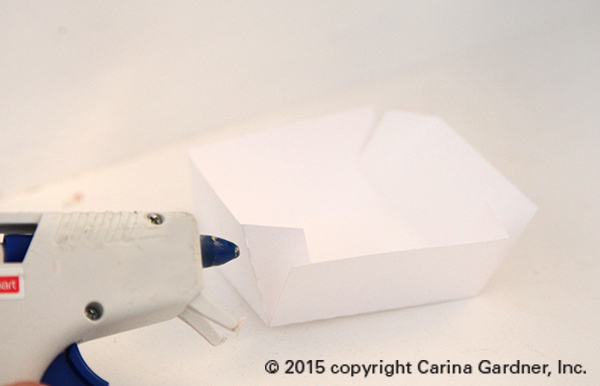
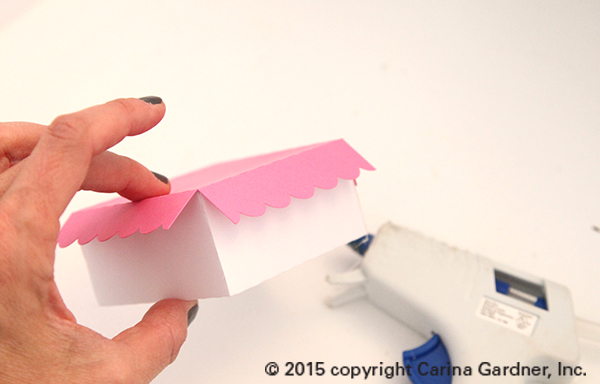

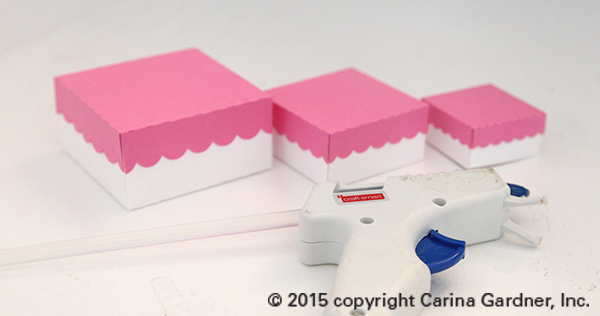









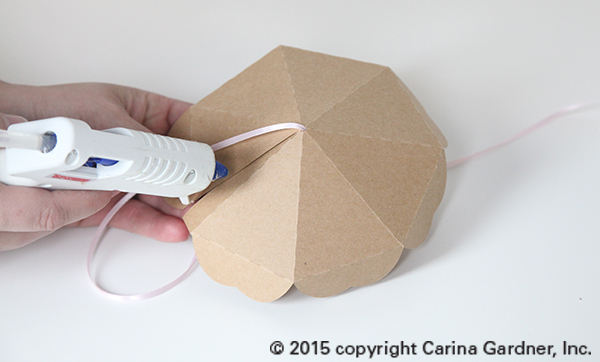


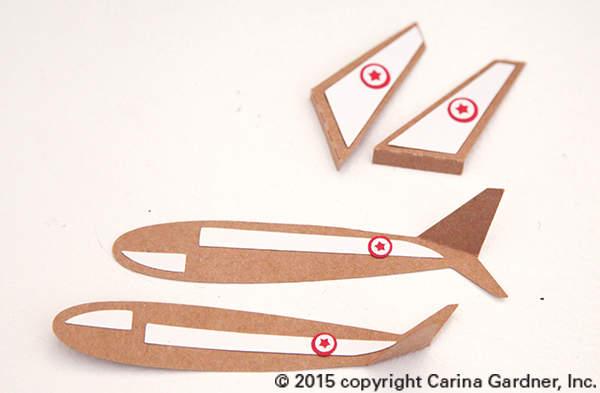
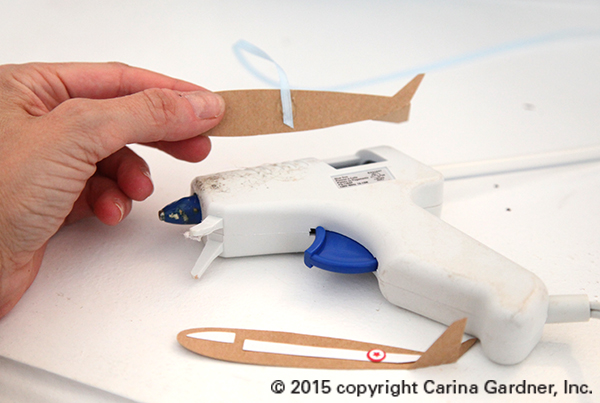
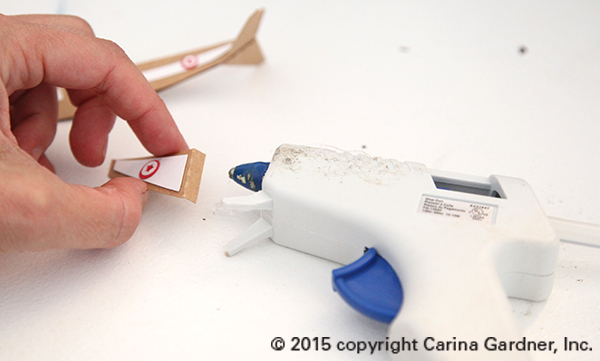
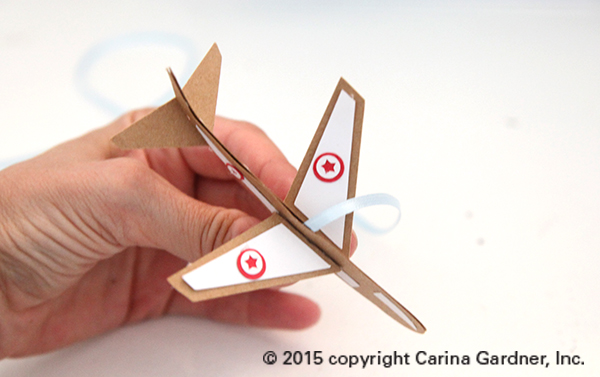






 I’m finally back from Quilt Market and so excited to be part of the Riley Blake Blog Tour! I have a few pics from Quilt Market in Minneapolis in this post too.
I’m finally back from Quilt Market and so excited to be part of the Riley Blake Blog Tour! I have a few pics from Quilt Market in Minneapolis in this post too.



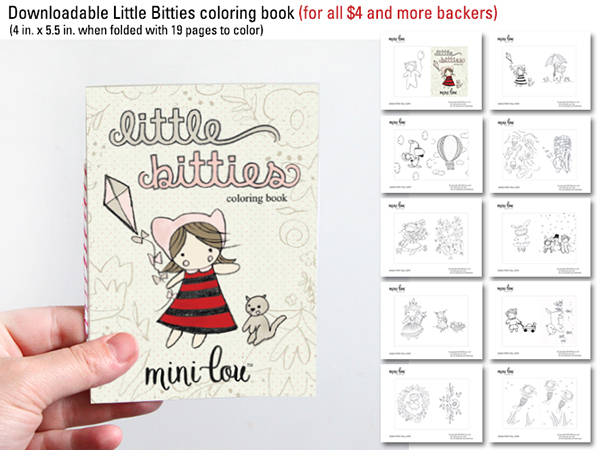
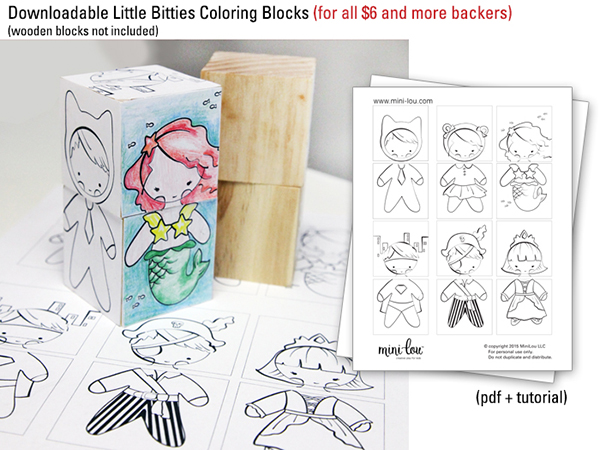
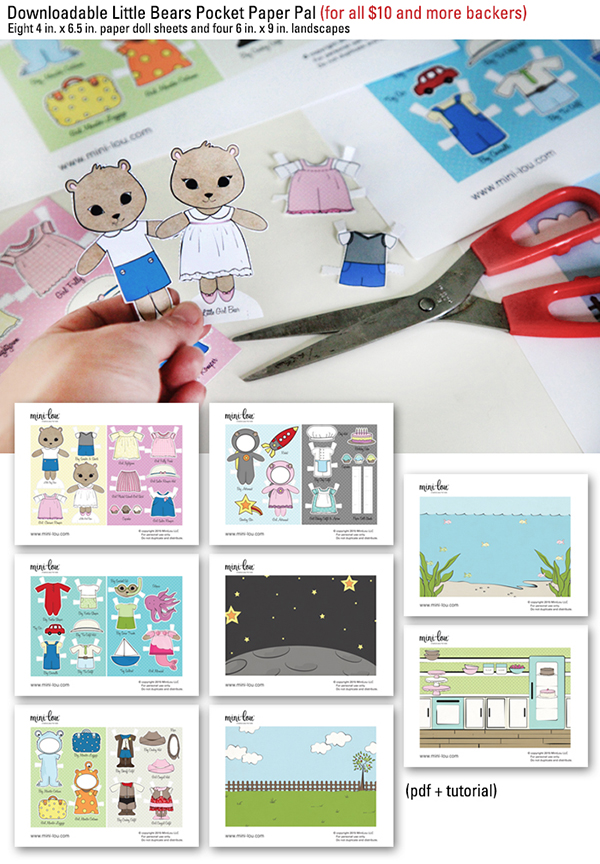



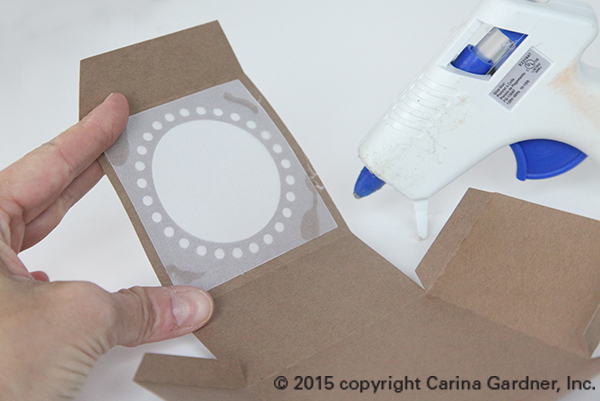

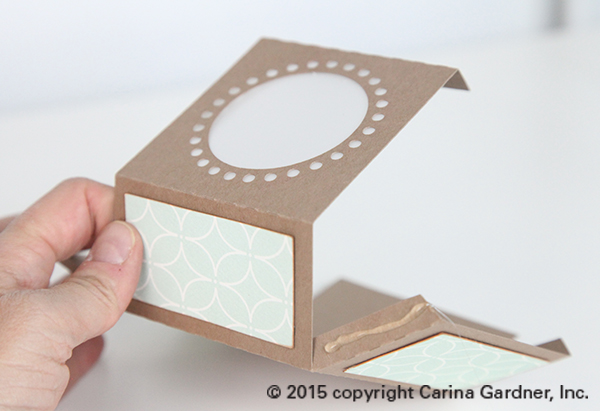










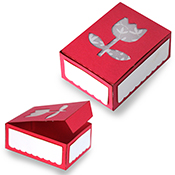



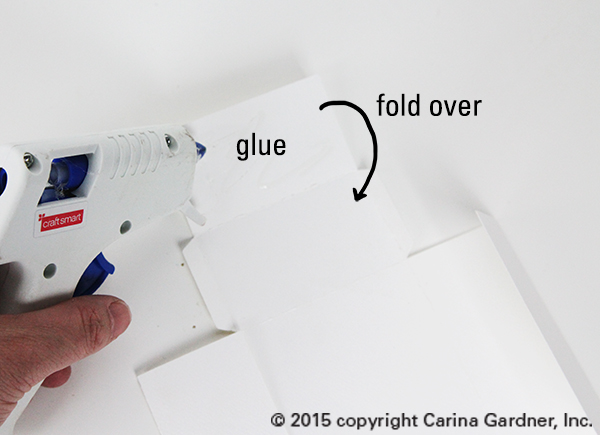
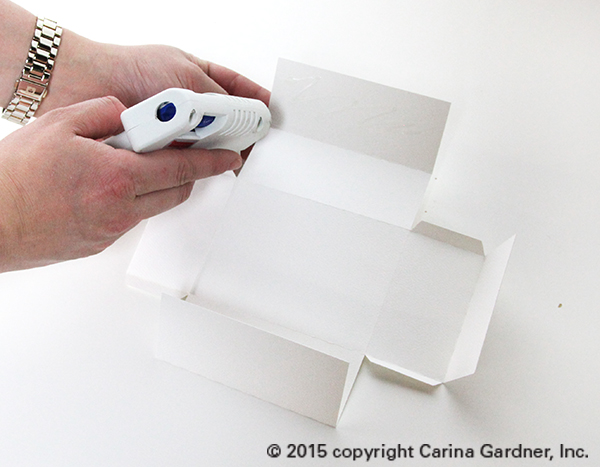
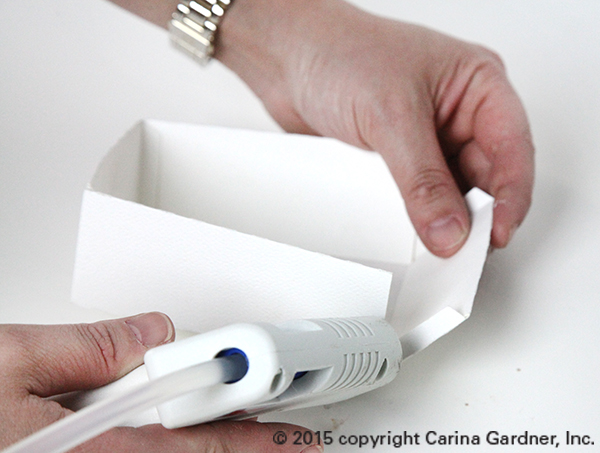
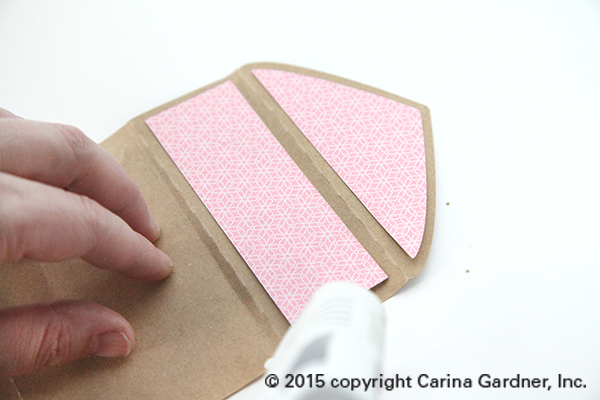
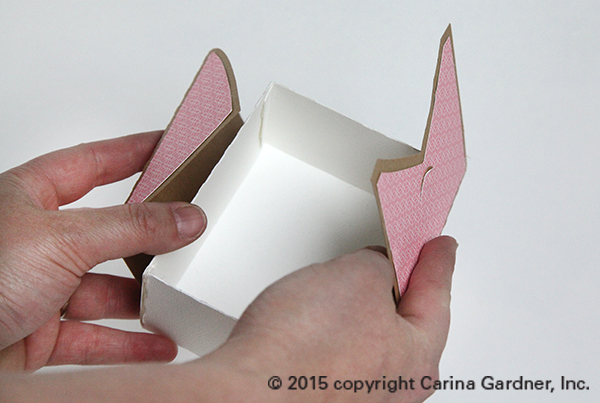


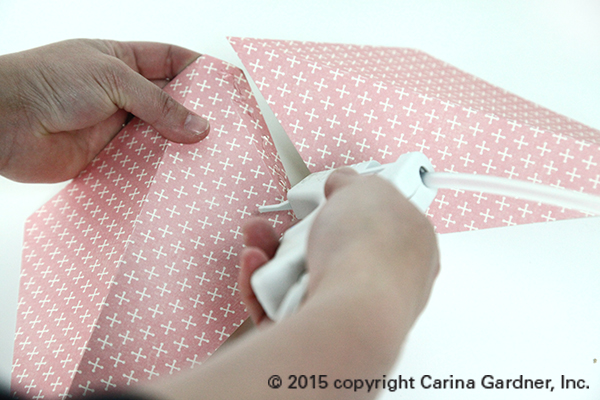
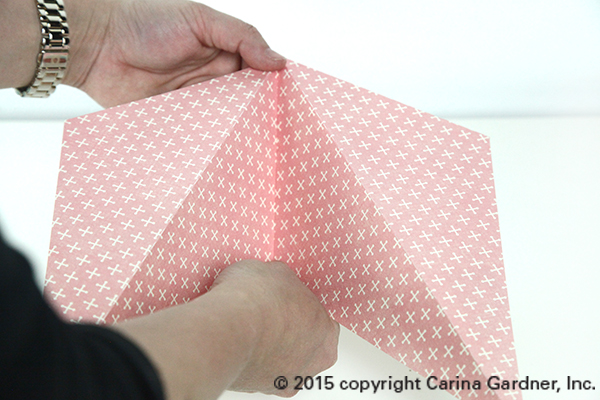
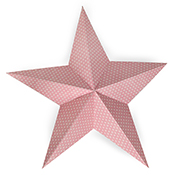












 I hope you get a chance to play about with this paper line and/or the silhouette files! I also hope you have a GREAT excuse to make an album (aka, an amazing summer adventure perhaps?).
I hope you get a chance to play about with this paper line and/or the silhouette files! I also hope you have a GREAT excuse to make an album (aka, an amazing summer adventure perhaps?).






 These little intricately cut out boxes are one of my favorite projects right now! I can imagine them hanging in some overhead branches for a party or as little electric candle holders on a table. Any way you decide to use these, you will love the effect!
These little intricately cut out boxes are one of my favorite projects right now! I can imagine them hanging in some overhead branches for a party or as little electric candle holders on a table. Any way you decide to use these, you will love the effect!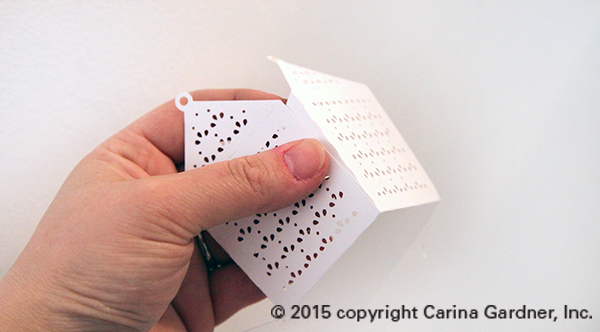

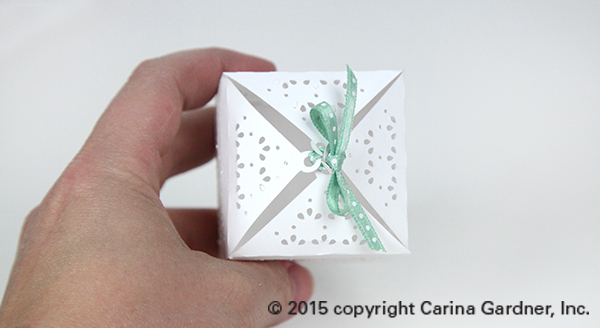








 The Wiltshire Daisy™ Around the World Quilt has been my Sunday sewing for quite a few weeks now. This is one of those quilts that it didn’t seem to matter how I photographed it, it still looked better in person than through the lens of my camera.
The Wiltshire Daisy™ Around the World Quilt has been my Sunday sewing for quite a few weeks now. This is one of those quilts that it didn’t seem to matter how I photographed it, it still looked better in person than through the lens of my camera.


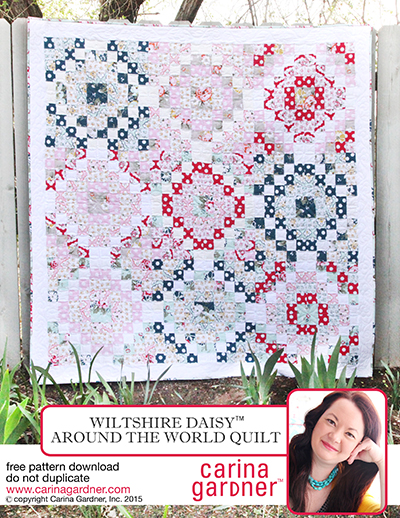


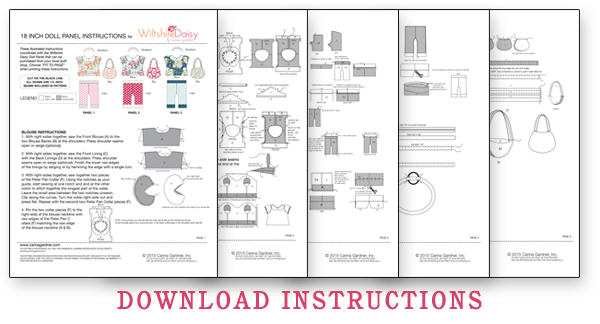

 You’re getting a little bit of everything from my releases this week so scroll on down to the tutorial that applies to you! It’s been a busy spring break, and I’ve been wanting to make some albums since coming back from Park City and St. George. I hope you have fun with these!
You’re getting a little bit of everything from my releases this week so scroll on down to the tutorial that applies to you! It’s been a busy spring break, and I’ve been wanting to make some albums since coming back from Park City and St. George. I hope you have fun with these!
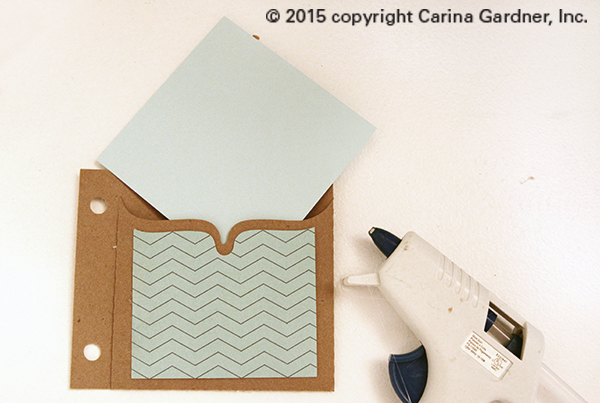

 These two albums are meant to fit your 4 x 6 photos and are quick to put together. Because most of us are generally working with 12 inch x 12 inch paper, it was necessary to have a separate pocket piece that you attached to a cover piece to create a “page.” Note that the pockets for the Window Album can be a bit flimsy and I suggest either using heavy stock or cut a piece of transparency or other clear paper to create the window and hold in the photos. I also recommend setting this album under a stack of books once it is glued to make sure the thin areas that create the “window” are study and straight.
These two albums are meant to fit your 4 x 6 photos and are quick to put together. Because most of us are generally working with 12 inch x 12 inch paper, it was necessary to have a separate pocket piece that you attached to a cover piece to create a “page.” Note that the pockets for the Window Album can be a bit flimsy and I suggest either using heavy stock or cut a piece of transparency or other clear paper to create the window and hold in the photos. I also recommend setting this album under a stack of books once it is glued to make sure the thin areas that create the “window” are study and straight.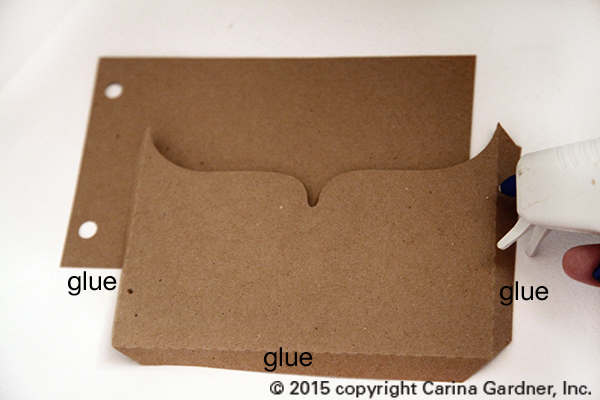
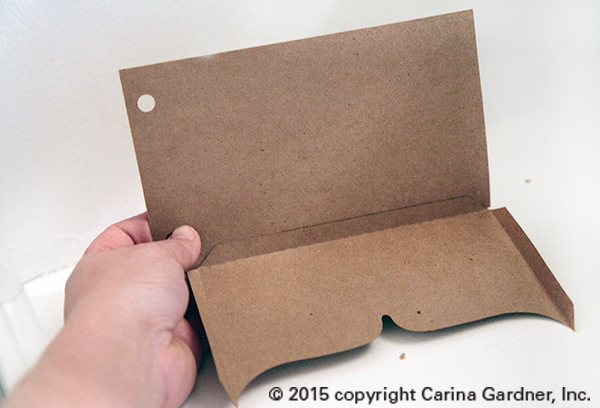
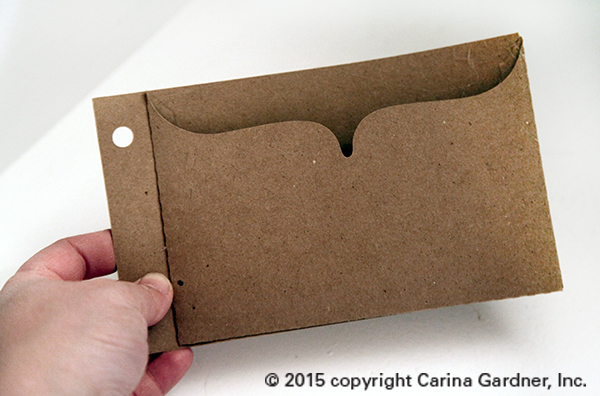
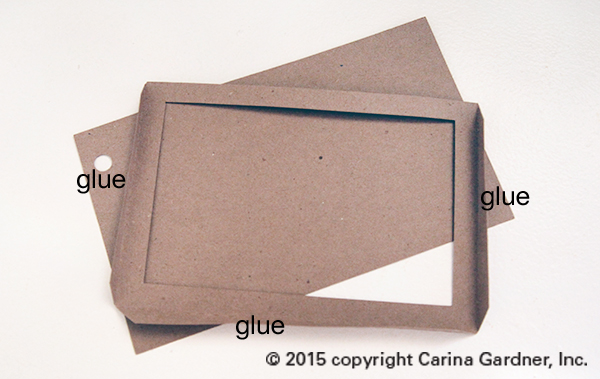
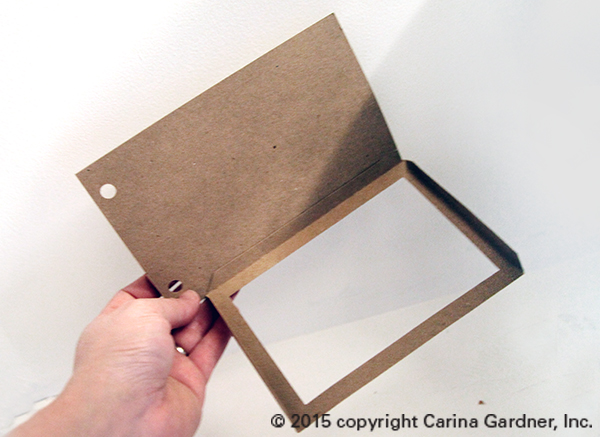
 DAFFODIL FLOWER PHOTO ORNAMENT
DAFFODIL FLOWER PHOTO ORNAMENT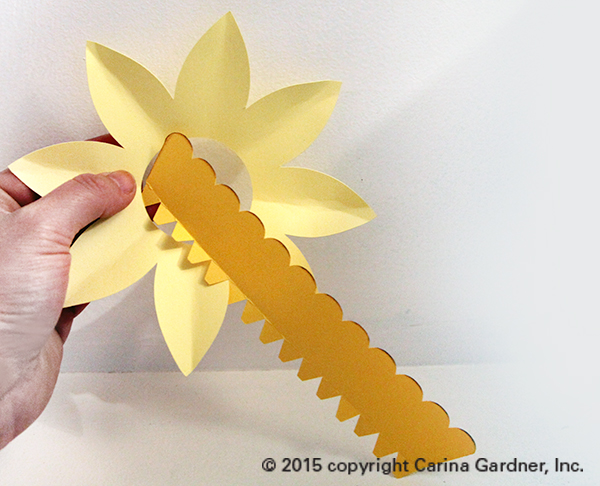

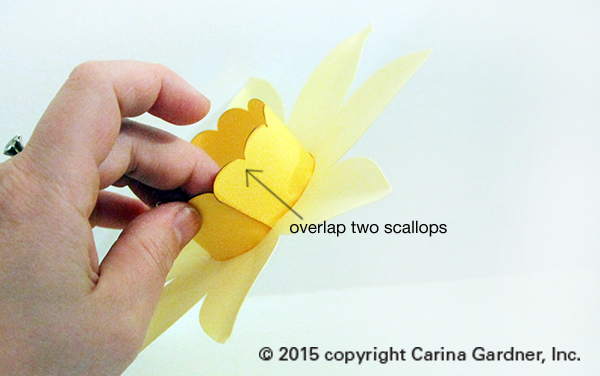
 SPRINGTIME FLOWER PHOTO ORNAMENT
SPRINGTIME FLOWER PHOTO ORNAMENT
 I’m going to admit something right off the bat and that this is a procrastination post. I just looked at my list (a mile long) and really all I want to do is snuggle up in front of the TV and start a new show (like
I’m going to admit something right off the bat and that this is a procrastination post. I just looked at my list (a mile long) and really all I want to do is snuggle up in front of the TV and start a new show (like 
